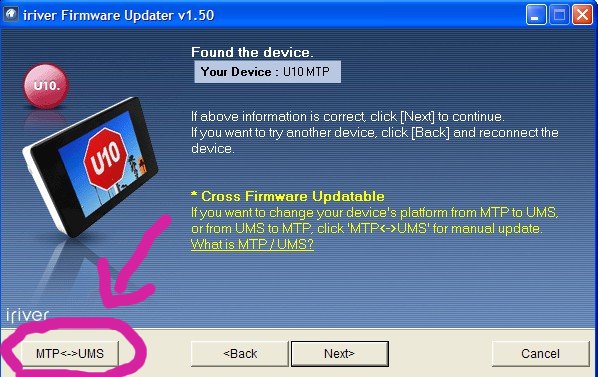“UbuntuHelp:PortableDevices/iRiver”的版本间的差异
来自Ubuntu中文
小 (New page: {{From|https://help.ubuntu.com/community/PortableDevices/iRiver}} {{Languages|php5}} == iRiver T10, T20 and T30 == iRiver devices such as the T10 and T30 often ship in 'MTS mode', which d...) |
小 |
||
| 第5行: | 第5行: | ||
iRiver devices such as the T10 and T30 often ship in 'MTS mode', which doesn't work with most Linux multimedia apps. Using the Windows firmware upgrade tool, you can switch it to UMS mode, allowing it to work as a USB mass storage device in Linux. See [http://www.iriveramerica.com/support/mtpupdate/ here] for instructions to switch from MTS to UMS mode. | iRiver devices such as the T10 and T30 often ship in 'MTS mode', which doesn't work with most Linux multimedia apps. Using the Windows firmware upgrade tool, you can switch it to UMS mode, allowing it to work as a USB mass storage device in Linux. See [http://www.iriveramerica.com/support/mtpupdate/ here] for instructions to switch from MTS to UMS mode. | ||
| − | + | https://help.ubuntu.com/community/PortableDevices/iRiver?action=AttachFile&do=get&target=iRiverFirmwareUpdater.png | |
[[category:UbuntuHelp]] | [[category:UbuntuHelp]] | ||
2007年5月13日 (日) 23:42的版本
iRiver T10, T20 and T30
iRiver devices such as the T10 and T30 often ship in 'MTS mode', which doesn't work with most Linux multimedia apps. Using the Windows firmware upgrade tool, you can switch it to UMS mode, allowing it to work as a USB mass storage device in Linux. See here for instructions to switch from MTS to UMS mode.