特殊:Badtitle/NS100:IntrepidUpgrades:修订间差异
小无编辑摘要 |
小无编辑摘要 |
||
| 第80行: | 第80行: | ||
</nowiki></pre> | </nowiki></pre> | ||
After finishing the update you will have to reinstall duplicity and/or python-pexpect if 8.10 has too old versions for you. | After finishing the update you will have to reinstall duplicity and/or python-pexpect if 8.10 has too old versions for you. | ||
If the upgrade process hangs at configuring/setting up landscape-common, try killing the existing landscape related processes: | |||
<pre><nowiki> | |||
ps -A | grep landscape | |||
sudo kill -9 <pids_from_above> | |||
</nowiki></pre> | |||
Upgrade should then be able to continue. | |||
On restart, if you get the following error messages (or similar): | |||
<pre><nowiki> | |||
ALERT! /dev/disk/by-uuid/xxxxxxxx-xxxx-xxxx-xxxx-xxxxxxxxxxxx does not exist. Dropping to a shell. | |||
</nowiki></pre> | |||
And if you verify that the path does exist and you can mount it: | |||
<pre><nowiki> | |||
ls -l /dev/disk/by-uuid/xxxxxxxx-xxxx-xxxx-xxxx-xxxxxxxxxxxx | |||
mkdir /tmp/dir | |||
mount -t ext3 /dev/disk/by-uuid/xxxxxxxx-xxxx-xxxx-xxxx-xxxxxxxxxxxx /tmp/dir | |||
</nowiki></pre> | |||
You can try to add 'rootdelay' to your kernel command line: | |||
1) On boot up, press 'ESC' to get to GRUB menu | |||
2) Select the first line, press 'e' to edit | |||
3) Select the 'kernel...' line, press 'e' again to edit | |||
4) Append 'rootdelay=130' to the end | |||
5) Press 'ENTER' to accept | |||
6) Press 'b' to boot | |||
---- | ---- | ||
[[category:CategoryUpgrade]] | [[category:CategoryUpgrade]] | ||
[[category:UbuntuHelp]] | [[category:UbuntuHelp]] | ||
2009年11月17日 (二) 19:36的版本
| 文章出处: |
{{#if: | {{{2}}} | https://help.ubuntu.com/community/IntrepidUpgrades }} |
| 点击翻译: |
English {{#ifexist: {{#if: UbuntuHelp:IntrepidUpgrades | UbuntuHelp:IntrepidUpgrades | {{#if: | :}}IntrepidUpgrades}}/af | • {{#if: UbuntuHelp:IntrepidUpgrades|Afrikaans| [[::IntrepidUpgrades/af|Afrikaans]]}}|}} {{#ifexist: {{#if: UbuntuHelp:IntrepidUpgrades | UbuntuHelp:IntrepidUpgrades | {{#if: | :}}IntrepidUpgrades}}/ar | • {{#if: UbuntuHelp:IntrepidUpgrades|العربية| [[::IntrepidUpgrades/ar|العربية]]}}|}} {{#ifexist: {{#if: UbuntuHelp:IntrepidUpgrades | UbuntuHelp:IntrepidUpgrades | {{#if: | :}}IntrepidUpgrades}}/az | • {{#if: UbuntuHelp:IntrepidUpgrades|azərbaycanca| [[::IntrepidUpgrades/az|azərbaycanca]]}}|}} {{#ifexist: {{#if: UbuntuHelp:IntrepidUpgrades | UbuntuHelp:IntrepidUpgrades | {{#if: | :}}IntrepidUpgrades}}/bcc | • {{#if: UbuntuHelp:IntrepidUpgrades|جهلسری بلوچی| [[::IntrepidUpgrades/bcc|جهلسری بلوچی]]}}|}} {{#ifexist: {{#if: UbuntuHelp:IntrepidUpgrades | UbuntuHelp:IntrepidUpgrades | {{#if: | :}}IntrepidUpgrades}}/bg | • {{#if: UbuntuHelp:IntrepidUpgrades|български| [[::IntrepidUpgrades/bg|български]]}}|}} {{#ifexist: {{#if: UbuntuHelp:IntrepidUpgrades | UbuntuHelp:IntrepidUpgrades | {{#if: | :}}IntrepidUpgrades}}/br | • {{#if: UbuntuHelp:IntrepidUpgrades|brezhoneg| [[::IntrepidUpgrades/br|brezhoneg]]}}|}} {{#ifexist: {{#if: UbuntuHelp:IntrepidUpgrades | UbuntuHelp:IntrepidUpgrades | {{#if: | :}}IntrepidUpgrades}}/ca | • {{#if: UbuntuHelp:IntrepidUpgrades|català| [[::IntrepidUpgrades/ca|català]]}}|}} {{#ifexist: {{#if: UbuntuHelp:IntrepidUpgrades | UbuntuHelp:IntrepidUpgrades | {{#if: | :}}IntrepidUpgrades}}/cs | • {{#if: UbuntuHelp:IntrepidUpgrades|čeština| [[::IntrepidUpgrades/cs|čeština]]}}|}} {{#ifexist: {{#if: UbuntuHelp:IntrepidUpgrades | UbuntuHelp:IntrepidUpgrades | {{#if: | :}}IntrepidUpgrades}}/de | • {{#if: UbuntuHelp:IntrepidUpgrades|Deutsch| [[::IntrepidUpgrades/de|Deutsch]]}}|}} {{#ifexist: {{#if: UbuntuHelp:IntrepidUpgrades | UbuntuHelp:IntrepidUpgrades | {{#if: | :}}IntrepidUpgrades}}/el | • {{#if: UbuntuHelp:IntrepidUpgrades|Ελληνικά| [[::IntrepidUpgrades/el|Ελληνικά]]}}|}} {{#ifexist: {{#if: UbuntuHelp:IntrepidUpgrades | UbuntuHelp:IntrepidUpgrades | {{#if: | :}}IntrepidUpgrades}}/es | • {{#if: UbuntuHelp:IntrepidUpgrades|español| [[::IntrepidUpgrades/es|español]]}}|}} {{#ifexist: {{#if: UbuntuHelp:IntrepidUpgrades | UbuntuHelp:IntrepidUpgrades | {{#if: | :}}IntrepidUpgrades}}/fa | • {{#if: UbuntuHelp:IntrepidUpgrades|فارسی| [[::IntrepidUpgrades/fa|فارسی]]}}|}} {{#ifexist: {{#if: UbuntuHelp:IntrepidUpgrades | UbuntuHelp:IntrepidUpgrades | {{#if: | :}}IntrepidUpgrades}}/fi | • {{#if: UbuntuHelp:IntrepidUpgrades|suomi| [[::IntrepidUpgrades/fi|suomi]]}}|}} {{#ifexist: {{#if: UbuntuHelp:IntrepidUpgrades | UbuntuHelp:IntrepidUpgrades | {{#if: | :}}IntrepidUpgrades}}/fr | • {{#if: UbuntuHelp:IntrepidUpgrades|français| [[::IntrepidUpgrades/fr|français]]}}|}} {{#ifexist: {{#if: UbuntuHelp:IntrepidUpgrades | UbuntuHelp:IntrepidUpgrades | {{#if: | :}}IntrepidUpgrades}}/gu | • {{#if: UbuntuHelp:IntrepidUpgrades|ગુજરાતી| [[::IntrepidUpgrades/gu|ગુજરાતી]]}}|}} {{#ifexist: {{#if: UbuntuHelp:IntrepidUpgrades | UbuntuHelp:IntrepidUpgrades | {{#if: | :}}IntrepidUpgrades}}/he | • {{#if: UbuntuHelp:IntrepidUpgrades|עברית| [[::IntrepidUpgrades/he|עברית]]}}|}} {{#ifexist: {{#if: UbuntuHelp:IntrepidUpgrades | UbuntuHelp:IntrepidUpgrades | {{#if: | :}}IntrepidUpgrades}}/hu | • {{#if: UbuntuHelp:IntrepidUpgrades|magyar| [[::IntrepidUpgrades/hu|magyar]]}}|}} {{#ifexist: {{#if: UbuntuHelp:IntrepidUpgrades | UbuntuHelp:IntrepidUpgrades | {{#if: | :}}IntrepidUpgrades}}/id | • {{#if: UbuntuHelp:IntrepidUpgrades|Bahasa Indonesia| [[::IntrepidUpgrades/id|Bahasa Indonesia]]}}|}} {{#ifexist: {{#if: UbuntuHelp:IntrepidUpgrades | UbuntuHelp:IntrepidUpgrades | {{#if: | :}}IntrepidUpgrades}}/it | • {{#if: UbuntuHelp:IntrepidUpgrades|italiano| [[::IntrepidUpgrades/it|italiano]]}}|}} {{#ifexist: {{#if: UbuntuHelp:IntrepidUpgrades | UbuntuHelp:IntrepidUpgrades | {{#if: | :}}IntrepidUpgrades}}/ja | • {{#if: UbuntuHelp:IntrepidUpgrades|日本語| [[::IntrepidUpgrades/ja|日本語]]}}|}} {{#ifexist: {{#if: UbuntuHelp:IntrepidUpgrades | UbuntuHelp:IntrepidUpgrades | {{#if: | :}}IntrepidUpgrades}}/ko | • {{#if: UbuntuHelp:IntrepidUpgrades|한국어| [[::IntrepidUpgrades/ko|한국어]]}}|}} {{#ifexist: {{#if: UbuntuHelp:IntrepidUpgrades | UbuntuHelp:IntrepidUpgrades | {{#if: | :}}IntrepidUpgrades}}/ksh | • {{#if: UbuntuHelp:IntrepidUpgrades|Ripoarisch| [[::IntrepidUpgrades/ksh|Ripoarisch]]}}|}} {{#ifexist: {{#if: UbuntuHelp:IntrepidUpgrades | UbuntuHelp:IntrepidUpgrades | {{#if: | :}}IntrepidUpgrades}}/mr | • {{#if: UbuntuHelp:IntrepidUpgrades|मराठी| [[::IntrepidUpgrades/mr|मराठी]]}}|}} {{#ifexist: {{#if: UbuntuHelp:IntrepidUpgrades | UbuntuHelp:IntrepidUpgrades | {{#if: | :}}IntrepidUpgrades}}/ms | • {{#if: UbuntuHelp:IntrepidUpgrades|Bahasa Melayu| [[::IntrepidUpgrades/ms|Bahasa Melayu]]}}|}} {{#ifexist: {{#if: UbuntuHelp:IntrepidUpgrades | UbuntuHelp:IntrepidUpgrades | {{#if: | :}}IntrepidUpgrades}}/nl | • {{#if: UbuntuHelp:IntrepidUpgrades|Nederlands| [[::IntrepidUpgrades/nl|Nederlands]]}}|}} {{#ifexist: {{#if: UbuntuHelp:IntrepidUpgrades | UbuntuHelp:IntrepidUpgrades | {{#if: | :}}IntrepidUpgrades}}/no | • {{#if: UbuntuHelp:IntrepidUpgrades|norsk| [[::IntrepidUpgrades/no|norsk]]}}|}} {{#ifexist: {{#if: UbuntuHelp:IntrepidUpgrades | UbuntuHelp:IntrepidUpgrades | {{#if: | :}}IntrepidUpgrades}}/oc | • {{#if: UbuntuHelp:IntrepidUpgrades|occitan| [[::IntrepidUpgrades/oc|occitan]]}}|}} {{#ifexist: {{#if: UbuntuHelp:IntrepidUpgrades | UbuntuHelp:IntrepidUpgrades | {{#if: | :}}IntrepidUpgrades}}/pl | • {{#if: UbuntuHelp:IntrepidUpgrades|polski| [[::IntrepidUpgrades/pl|polski]]}}|}} {{#ifexist: {{#if: UbuntuHelp:IntrepidUpgrades | UbuntuHelp:IntrepidUpgrades | {{#if: | :}}IntrepidUpgrades}}/pt | • {{#if: UbuntuHelp:IntrepidUpgrades|português| [[::IntrepidUpgrades/pt|português]]}}|}} {{#ifexist: {{#if: UbuntuHelp:IntrepidUpgrades | UbuntuHelp:IntrepidUpgrades | {{#if: | :}}IntrepidUpgrades}}/ro | • {{#if: UbuntuHelp:IntrepidUpgrades|română| [[::IntrepidUpgrades/ro|română]]}}|}} {{#ifexist: {{#if: UbuntuHelp:IntrepidUpgrades | UbuntuHelp:IntrepidUpgrades | {{#if: | :}}IntrepidUpgrades}}/ru | • {{#if: UbuntuHelp:IntrepidUpgrades|русский| [[::IntrepidUpgrades/ru|русский]]}}|}} {{#ifexist: {{#if: UbuntuHelp:IntrepidUpgrades | UbuntuHelp:IntrepidUpgrades | {{#if: | :}}IntrepidUpgrades}}/si | • {{#if: UbuntuHelp:IntrepidUpgrades|සිංහල| [[::IntrepidUpgrades/si|සිංහල]]}}|}} {{#ifexist: {{#if: UbuntuHelp:IntrepidUpgrades | UbuntuHelp:IntrepidUpgrades | {{#if: | :}}IntrepidUpgrades}}/sq | • {{#if: UbuntuHelp:IntrepidUpgrades|shqip| [[::IntrepidUpgrades/sq|shqip]]}}|}} {{#ifexist: {{#if: UbuntuHelp:IntrepidUpgrades | UbuntuHelp:IntrepidUpgrades | {{#if: | :}}IntrepidUpgrades}}/sr | • {{#if: UbuntuHelp:IntrepidUpgrades|српски / srpski| [[::IntrepidUpgrades/sr|српски / srpski]]}}|}} {{#ifexist: {{#if: UbuntuHelp:IntrepidUpgrades | UbuntuHelp:IntrepidUpgrades | {{#if: | :}}IntrepidUpgrades}}/sv | • {{#if: UbuntuHelp:IntrepidUpgrades|svenska| [[::IntrepidUpgrades/sv|svenska]]}}|}} {{#ifexist: {{#if: UbuntuHelp:IntrepidUpgrades | UbuntuHelp:IntrepidUpgrades | {{#if: | :}}IntrepidUpgrades}}/th | • {{#if: UbuntuHelp:IntrepidUpgrades|ไทย| [[::IntrepidUpgrades/th|ไทย]]}}|}} {{#ifexist: {{#if: UbuntuHelp:IntrepidUpgrades | UbuntuHelp:IntrepidUpgrades | {{#if: | :}}IntrepidUpgrades}}/tr | • {{#if: UbuntuHelp:IntrepidUpgrades|Türkçe| [[::IntrepidUpgrades/tr|Türkçe]]}}|}} {{#ifexist: {{#if: UbuntuHelp:IntrepidUpgrades | UbuntuHelp:IntrepidUpgrades | {{#if: | :}}IntrepidUpgrades}}/vi | • {{#if: UbuntuHelp:IntrepidUpgrades|Tiếng Việt| [[::IntrepidUpgrades/vi|Tiếng Việt]]}}|}} {{#ifexist: {{#if: UbuntuHelp:IntrepidUpgrades | UbuntuHelp:IntrepidUpgrades | {{#if: | :}}IntrepidUpgrades}}/yue | • {{#if: UbuntuHelp:IntrepidUpgrades|粵語| [[::IntrepidUpgrades/yue|粵語]]}}|}} {{#ifexist: {{#if: UbuntuHelp:IntrepidUpgrades | UbuntuHelp:IntrepidUpgrades | {{#if: | :}}IntrepidUpgrades}}/zh | • {{#if: UbuntuHelp:IntrepidUpgrades|中文| [[::IntrepidUpgrades/zh|中文]]}}|}} {{#ifexist: {{#if: UbuntuHelp:IntrepidUpgrades | UbuntuHelp:IntrepidUpgrades | {{#if: | :}}IntrepidUpgrades}}/zh-hans | • {{#if: UbuntuHelp:IntrepidUpgrades|中文(简体)| [[::IntrepidUpgrades/zh-hans|中文(简体)]]}}|}} {{#ifexist: {{#if: UbuntuHelp:IntrepidUpgrades | UbuntuHelp:IntrepidUpgrades | {{#if: | :}}IntrepidUpgrades}}/zh-hant | • {{#if: UbuntuHelp:IntrepidUpgrades|中文(繁體)| [[::IntrepidUpgrades/zh-hant|中文(繁體)]]}}|}} |
{{#ifeq:UbuntuHelp:IntrepidUpgrades|:IntrepidUpgrades|请不要直接编辑翻译本页,本页将定期与来源同步。}} |
{{#ifexist: :IntrepidUpgrades/zh | | {{#ifexist: IntrepidUpgrades/zh | | {{#ifeq: {{#titleparts:IntrepidUpgrades|1|-1|}} | zh | | }} }} }} {{#ifeq: {{#titleparts:IntrepidUpgrades|1|-1|}} | zh | | }}
- title Upgrading to Ubuntu 8.10
This document provides instructions and notes on upgrading to Ubuntu 8.10 (code name "Intrepid Ibex"), the most recent release of Ubuntu, released on the 30th of October 2008.
Before You Start
By default Ubuntu 8.04 LTS will not offer a upgrade to 8.10. This is because the 8.04 LTS version is a long term support release and 8.10 is a regular release. Upgrades from 8.04 LTS to 8.10 are fully supported, of course, and easy to enable.
- You can only directly upgrade to Ubuntu 8.10 from Ubuntu 8.04 LTS (see UpgradeNotes).
- The upgrade will not be presented by default because 8.10 is not a Long Term Support (LTS) release.
- Be sure that you have all updates applied to Ubuntu 8.04 LTS before you upgrade.
- Before upgrading it is recommended that you read the release notes for Ubuntu 8.10, which document caveats and workarounds for known issues in this version.
If you have a version of Ubuntu which was released before Ubuntu 8.04 LTS, please see UpgradeNotes for information on how to upgrade.
Network Upgrade for Ubuntu Desktops (Recommended)
You can easily upgrade over the network with the following procedure.
- Start System/Administration/Software Sources
- click on the "Updates" tab and change "Show new distribution release" to "Normal releases"
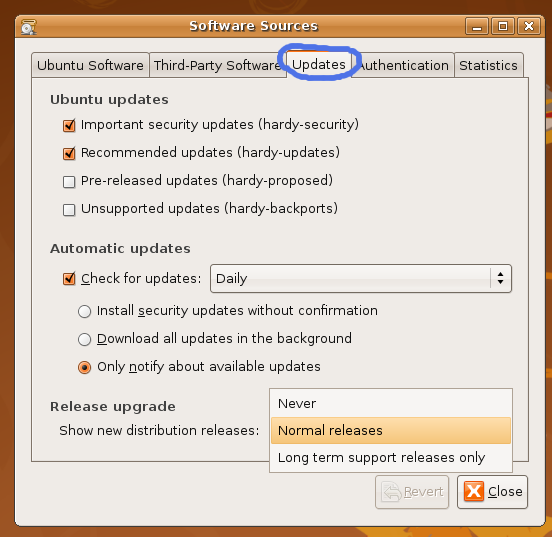
- Start System/Administration/Update Manager
- Click the Check button to check for new updates.
- If there are any updates to install, use the Install Updates button to install them, and press Check again after that is complete.
- A message will appear informing you of the availability of the new release.
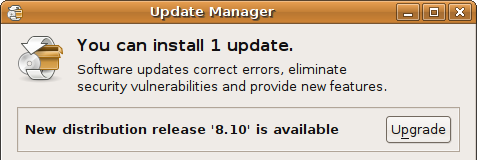
- Click Upgrade.
- Follow the on-screen instructions.
Network Upgrade for Kubuntu Desktops (Recommended)
To upgrade from 8.04 to Kubuntu 8.10, over the Internet, use the following procedure. For a full graphical presentation of these steps, please review IntrepidUpgrades/Kubuntu.
- Open the Run Command dialog by pressing Alt+F2. Type
kdesu "adept_manager --dist-upgrade-devel"in the command box and press the OK button. - The Version Upgrade button will appear. Click it.
- Follow the prompts
Network Upgrade for Ubuntu Servers (Recommended)
- Install `update-manager-core` if it is not already installed:
sudo apt-get install update-manager-core
- Edit /etc/update-manager/release-upgrades and set:
Prompt=normal
- Launch the upgrade tool:
sudo do-release-upgrade
- Follow the on-screen instructions.
<<Anchor(AlternateUpgrade)>>
Upgrading Using the Alternate CD/DVD
Use this method if the system being upgraded is not connected to the Internet.
- Download the alternate installation CD
- Burn the ISO to a CD and insert it into the CD-ROM drive of the computer to be upgraded.
- If the ISO file is on the computer to be upgraded, you could avoid wasting a CD by mounting the ISO as a drive with a command like:
sudo mount -o loop ~/Desktop/ubuntu-8.10-alternate-i386.iso /media/cdrom0
- A dialog will be displayed offering you the opportunity to upgrade using that CD.
- Follow the on-screen instructions.
If the upgrade dialog is not displayed for any reason, you may also run the following command using `Alt+F2`:
gksu "sh /cdrom/cdromupgrade"
Or in Kubuntu run the following command using `Alt+F2`:
kdesudo "sh /cdrom/cdromupgrade"
Upgrading from a Torrent
If you're familiar with torrents and have an ISP that doesn't limit them, you can download the upgrade much more quickly. You'll also be sharing your bandwidth with other Ubuntu users and helping to reduce the load on the servers, which is especially beneficial on release days when the server overload causes problems. Just visit http://releases.ubuntu.com/intrepid/, and download the appropriate torrent file for the alternate installation CD, found in the list towards the bottom of the page. (It will have a filename like ubuntu-8.10-alternate-i386.iso.torrent.) Load it into your BitTorrent client, and after it is done downloading the ISO, follow the [[UbuntuHelp:[AlternateUpgrade|alternate CD upgrade instructions]]]. Detailed instructions here and here.
See Also
- UpgradeNotes for all supported versions of Ubuntu
Troubleshooting
If you have installed newer versions of duplicity and python-pexpect (from source) on your Ubuntu 8.04 installation the update-manager might die with an error. I was able to get out of the problem and continue the upgrade by running these two commands:
sudo pycentral pkgremove duplicity sudo pycentral pkgremove python-pexpect
After finishing the update you will have to reinstall duplicity and/or python-pexpect if 8.10 has too old versions for you. If the upgrade process hangs at configuring/setting up landscape-common, try killing the existing landscape related processes:
ps -A | grep landscape sudo kill -9 <pids_from_above>
Upgrade should then be able to continue. On restart, if you get the following error messages (or similar):
ALERT! /dev/disk/by-uuid/xxxxxxxx-xxxx-xxxx-xxxx-xxxxxxxxxxxx does not exist. Dropping to a shell.
And if you verify that the path does exist and you can mount it:
ls -l /dev/disk/by-uuid/xxxxxxxx-xxxx-xxxx-xxxx-xxxxxxxxxxxx mkdir /tmp/dir mount -t ext3 /dev/disk/by-uuid/xxxxxxxx-xxxx-xxxx-xxxx-xxxxxxxxxxxx /tmp/dir
You can try to add 'rootdelay' to your kernel command line: 1) On boot up, press 'ESC' to get to GRUB menu 2) Select the first line, press 'e' to edit 3) Select the 'kernel...' line, press 'e' again to edit 4) Append 'rootdelay=130' to the end 5) Press 'ENTER' to accept 6) Press 'b' to boot