“UbuntuHelp:GutsyUpgrades”的版本间的差异
来自Ubuntu中文
小 |
小 |
||
| 第7行: | 第7行: | ||
* Be sure that you have all updates applied to Ubuntu 7.04 before you upgrade. | * Be sure that you have all updates applied to Ubuntu 7.04 before you upgrade. | ||
* Before upgrading it is recommended that you read the [[UbuntuWiki:GutsyGibbon/ReleaseNotes|release|notes]] for Ubuntu 7.10, which document caveats and workarounds for known issues in this version. | * Before upgrading it is recommended that you read the [[UbuntuWiki:GutsyGibbon/ReleaseNotes|release|notes]] for Ubuntu 7.10, which document caveats and workarounds for known issues in this version. | ||
| − | '''Note:''' If you have a version of Ubuntu which was released ''before'' Ubuntu 7.04, please see [[UbuntuHelp:Installation/UpgradeFromOldVersion]] for information on how to upgrade. | + | '''Note:''' If you have a version of Ubuntu which was released ''before'' Ubuntu 7.04, please see [[UbuntuHelp:Installation/UpgradeFromOldVersion|Installation/UpgradeFromOldVersion]] for information on how to upgrade. |
=== Network upgrade for Ubuntu desktops (recommended) === | === Network upgrade for Ubuntu desktops (recommended) === | ||
'''When Ubuntu 7.10 is officially released''', you can easily upgrade over the network with the following procedure. | '''When Ubuntu 7.10 is officially released''', you can easily upgrade over the network with the following procedure. | ||
<ol><li>Open '''System''' -> '''Administration''' -> '''Update Manager'''.</li></ol> | <ol><li>Open '''System''' -> '''Administration''' -> '''Update Manager'''.</li></ol> | ||
| − | + | https://help.ubuntu.com/community/GutsyUpgrades?action=AttachFile&do=get&target=update-manager.png | |
<ol><li>Click the '''Check''' button to check for new updates. | <ol><li>Click the '''Check''' button to check for new updates. | ||
</li><li>A message will appear informing you of the availability of the new release.</li></ol> | </li><li>A message will appear informing you of the availability of the new release.</li></ol> | ||
| − | + | https://help.ubuntu.com/community/GutsyUpgrades?action=AttachFile&do=get&target=update-manager-upgrade.png | |
<ol><li>Click '''Upgrade'''. | <ol><li>Click '''Upgrade'''. | ||
</li><li>Follow the on-screen instructions.</li></ol> | </li><li>Follow the on-screen instructions.</li></ol> | ||
2008年10月19日 (日) 23:05的版本
| 点击翻译: |
English |
请不要直接编辑翻译本页,本页将定期与来源同步。 |
目录
Gutsy Gibbon
Ubuntu 7.10 is now an outdated version of the Ubuntu operating system. The common name given to this release from the time of its early development was "Gutsy Gibbon".
Before you start
- You can only directly upgrade to Ubuntu 7.10 ("Gutsy Gibbon") from Ubuntu 7.04 ("Feisty Fawn") (see UpgradeNotes).
- Be sure that you have all updates applied to Ubuntu 7.04 before you upgrade.
- Before upgrading it is recommended that you read the release|notes for Ubuntu 7.10, which document caveats and workarounds for known issues in this version.
Note: If you have a version of Ubuntu which was released before Ubuntu 7.04, please see Installation/UpgradeFromOldVersion for information on how to upgrade.
Network upgrade for Ubuntu desktops (recommended)
When Ubuntu 7.10 is officially released, you can easily upgrade over the network with the following procedure.
- Open System -> Administration -> Update Manager.

- Click the Check button to check for new updates.
- A message will appear informing you of the availability of the new release.
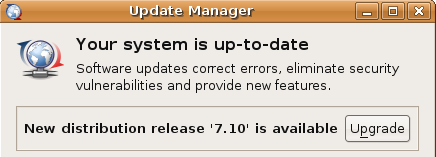
- Click Upgrade.
- Follow the on-screen instructions.
Network upgrade for Kubuntu desktops (recommended)
You can upgrade over the network with the following procedure. Follow the pictures at http://kubuntu.org/~jriddell/kubuntu-upgrade
- Open the Adept Manager by going to KMenu -> System -> Adept Manager (Manage Packages).
- In Adept, go to Adept -> Manage Repositories
- Enable the "Recommended updates" and "Pre release updates" repository, close and reload
- If your system is up to date, the upgrade wizard will be offered after you click "Fetch Updates" via the "Version Upgrade" button, else..
- Press the Full Upgrade button.
- Press the Apply Changes button.
- Once the packages are installed, exit the Adept Manager (Adept -> Quit).
- Repeat the initial steps (1-3).
Network upgrade for Ubuntu servers (recommended)
If you run an Ubuntu server, you should use the new server upgrade system.
- Install `update-manager-core` if it is not already installed:
sudo aptitude install update-manager-core
- Launch the upgrade tool:
sudo do-release-upgrade
- Follow the on-screen instructions.
sudo do-release-upgrade --devel-release
Upgrading using the alternate CD/DVD
Use this method if the system being upgraded is not connected to the Internet.
- Download and burn the alternate installation CD.
- Insert it into your CD-ROM drive.
- A dialog will be displayed offering you the opportunity to upgrade using that CD.
- Follow the on-screen instructions.
gksu "sh /cdrom/cdromupgrade"
Or in Kubuntu run the following command using `Alt+F2`:kdesu "sh /cdrom/cdromupgrade"