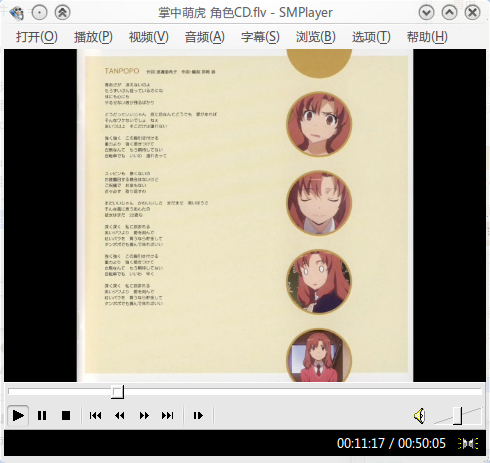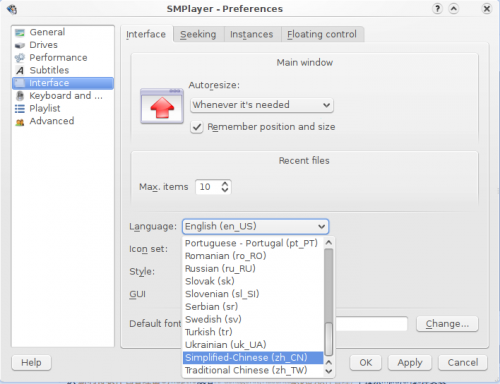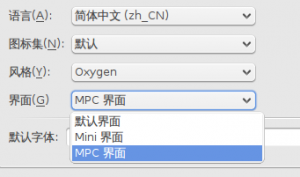|
|
| (未显示3个用户的23个中间版本) |
| 第1行: |
第1行: |
| − | <p>SMplayer 是一个十分方便的Mplayer 前端软件,尤其在字幕解决上相当便捷,</p>
| + | {{MPlayer}} |
| − | <p>如需要中文字幕支持只需在其设置(Preference)-->字幕(Subtitle)里设置所需的字体和编码即可。</p>
| + | |
| − | <p>具体参考其官方主页</p>
| + | [[Image:SMPlayer_icon.png|50px]] |
| − | <p>http://smplayer.sourceforge.net/linux/index_en.php</p>
| + | |
| − | <p>deb包可以在</p>
| + | == 简介 == |
| − | <p>http://www.getdeb.net/search.php?keywords=smplayer</p>
| + | |
| − | <p>下载</p>
| + | SMPlayer 是 [[MPlayer]] 的一个图形化前端,基于 qt4 库开发的. |
| − | <p>软件简介(先放一下英文的)</p>
| + | |
| − | <p><strong>SMPlayer</strong> intends to be a complete front-end for <a href="http://www.mplayerhq.hu/">MPlayer</a>, from basic features like playing videos, DVDs, and VCDs to more advanced features like support for MPlayer filters and more.</p>
| + | [[Image:Smplayer.png|500px]] |
| − | <p>One of the most interesting features of SMPlayer: <strong>it remembers the settings of all files you play</strong>. So you start to watch a movie but you have to leave... don't worry, when you open that movie again it will resume at the same point you left it, and with the same settings: audio track, subtitles, volume...</p>
| + | |
| − | <p>Other additional interesting features:</p>
| + | === 安装smplayer === |
| − | <ul>
| + | <pre>sudo apt-get install smplayer |
| − | <li>Configurable subtitles. You can choose font and size, and even colors for the subtitles.</li>
| + | </pre> |
| − | <li>Audio track switching. You can choose the audio track you want to listen. Works with avi and mkv. And of course with DVDs.</li>
| + | |
| − | <li>Seeking by mouse wheel. You can use your mouse wheel to go forward or backward in the video.</li>
| + | == 中文 == |
| − | <li>Video equalizer, allows you to adjust the brightness, contrast, hue, saturation and gamma of the video image.</li>
| + | |
| − | <li>Multiple speed playback. You can play at 2X, 4X... and even in slow motion.</li>
| + | options-preferences-interface-language-zh_CN |
| − | <li>Filters. Several filters are available: deinterlace, postprocessing, denoise... and even a karaoke filter (voice removal).</li>
| + | |
| − | <li>Audio and subtitles delay adjustment. Allows you to sync audio and subtitles.</li>
| + | [[Image:Smplayercn.png|500px]] |
| − | <li>Advanced options, such as selecting a demuxer or video & audio codecs.</li>
| + | |
| − | <li>Playlist. Allows you to enqueue several files to be played one after each other. Autorepeat and shuffle supported too.</li>
| + | == 界面风格 == |
| − | <li>Preferences dialog. You can easily configure every option of SMPlayer by using a nice preferences dialog.</li>
| + | |
| − | <li>Translations: currently SMPlayer is translated into Spanish, German, Slovak, Italian, French, Simplified-Chinese, Russian and Hungarian.</li>
| + | options-preferences-interface-GUI-Mpc GUI |
| − | <li>It's multiplatform. Binaries available for Windows and Linux.</li>
| + | |
| − | <li>SMPlayer is under the <strong>GPL</strong> license.</li>
| + | 选项-首选项-杂项-界面-MPC界面 |
| − | </ul>
| + | |
| − | <p>SMPlayer is being developed in SuSE 9.2, using Qt 3.3.3, but it is also possible to compile it with Qt 4. Currently SMPlayer is alpha software and some of the intended features (like support for VCDs or audio CDs) have not been implemented yet.</p>
| + | [[Image:Smplayercn1.png|300px]] |
| | + | |
| | + | == 在Ubuntu(GNOME)下面的外观 == |
| | + | |
| | + | SMPlayer是Qt4程序,跟Kubuntu(KDE4)界面一致,但是你如果想跟Ubuntu(GNOME)保持一致,可以这样。 运行qtconfig,设置主题成GTK+ |
| | + | |
| | + | == 格式支持 == |
| | + | |
| | + | 取决于[[MPlayer]]。 |
| | + | |
| | + | [[Category:多媒体]] |
SMPlayer是Qt4程序,跟Kubuntu(KDE4)界面一致,但是你如果想跟Ubuntu(GNOME)保持一致,可以这样。 运行qtconfig,设置主题成GTK+