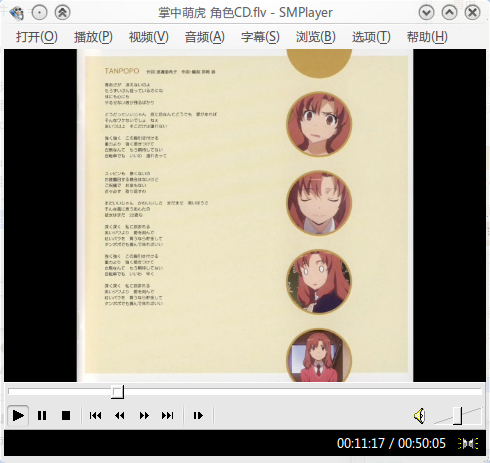“SMPlayer”的版本间的差异
来自Ubuntu中文
(→界面风格) |
(→安装) |
||
| 第39行: | 第39行: | ||
[http://www.getdeb.net/search.php?keywords=smplayer http://www.getdeb.net/search.php?keywords=smplayer] | [http://www.getdeb.net/search.php?keywords=smplayer http://www.getdeb.net/search.php?keywords=smplayer] | ||
| − | |||
| − | |||
| − | |||
2009年5月12日 (二) 19:54的版本
| MPlayer | MPlayer使用精要 | SMPlayer | Gnome MPlayer |
简介
SMPlayer 是 mplayer 的一个图形化前端,基于 qt4 库开发的.
安装
- 从 新利得软件包管理器Synaptic或者KPackageKit(Kubuntu默认的软件管理) 中搜索smplayer,选择安装
- Firefox浏览器地址栏中输入apt:smplayer
- 从 apt-get 命令安装:
sudo apt-get install smplayer
中文
options-preferences-interface-language-zh_CN
界面风格
options-preferences-interface-GUI-Mpc GUI
选项-首选项-杂项-界面-MPC界面
在Ubuntu(GNOME)下面的外观
SMPlayer是Qt4程序,跟Kubuntu(KDE4)界面一致,但是你如果想跟Ubuntu(GNOME)保持一致,可以这样。 运行qtconfig,设置主题成GTK+
解码器
具体参考其官方主页
http://smplayer.sourceforge.net/linux/index_en.php
deb包可以在