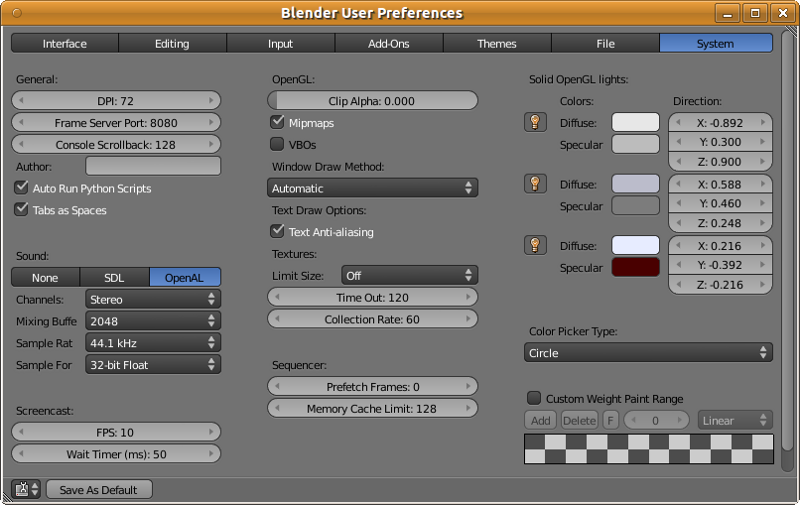Blender2.5x-2.6完全教程 1.4.7:修订间差异
来自Ubuntu中文
跳到导航跳到搜索
| 第240行: | 第240行: | ||
| style="width: 10%;" | | | style="width: 10%;" | | ||
| style="width: 42%;" | | | style="width: 42%;" | | ||
|- bgcolor=#EECC55 | |||
| OpenGL | |||
| 开源图形库(Open Graphics Library) | |||
| | |||
| | |||
|- bgcolor=#FFDDAA | |||
| Clip Alpha | |||
| 在3D纹理视图中低于设定值的剪切阿尔法 | |||
| 0.000 (0~1) | |||
| Clip alpha below this threshold in the 3D textured view | |||
|- bgcolor=#FFDDAA | |||
| Mipmaps | |||
| 在3D视图中缩放纹理(multum in parvo多重图像纹理映射,更美观但占用更多内存且重新载入图像更缓慢) | |||
| √ | |||
| Scale textures for the 3D view (looks nicer but use more memory and slows image reloading) | |||
|- bgcolor=#FFDDAA | |||
| VBOs | |||
| 在视口渲染中使用顶点缓冲对像(如果不支持则使用顶点数组阵列) | |||
| | |||
| Use Vertex Buffer Objects (or Vertex arrays, if unsupported) for viewport rendering | |||
|- bgcolor=#EECC55 | |- bgcolor=#EECC55 | ||
| | | | ||
2011年3月18日 (五) 14:56的版本
第 1.4.7 节 系统 (system)
User Preferences用户自定义窗口里的System系统标签页,,列出了声音、图形、及驱动等与运行Blender相关的设置。以下为System系统标签页的可自定义选项:
| 左侧 | |||
| General | 通用项 | ||
| DPI | 显示字体大小(Dots Per Inch 每英寸点数) | 72 (48~128) | Font size and resolution for display |
| Frame Server Port | 帧服务器渲染端口 | 8080 (0~32727) | Frameserver Port for Frameserver Rendering |
| Console Scrollback | 终端缓冲区存储的可回滚查看的行数 | 128 (32~32768) | Maximum number of lines to store for the console buffer |
| Author (文本框) | 作者信息(当输出文件的格式支持此功能时有效) | Name that will be used in exported files when format supports such feature | |
| Auto Run Python Scripts | 允许自动运行.blend文件里的Python程序脚本(对于来源不明不被信任的blend文件有可能不安全) | √ | Allow any .blend file to run scripts automatically (unsafe with blend files from an untrusted source) |
| Tabs as Spaces | 在新的或载入的文本文件中自动把所有的制表符转换为空格符 | √ | Automatically converts all new tabs into spaces for new and loaded text files |
| Sound | 声音 | (按钮) | |
| None | 空设备(没有音频输出) | Null device - there will be no audio output | |
| SDL | 简单直达多媒体应用层(建议在序列中使用) | SDL device - simple direct media layer, recommended for sequencer usage | |
| OpenAL | 开源音效库,支持3D音效(Open Audio Library 建议在游戏引擎中使用) | √ | OpenAL device - supports 3D audio, recommended for game engine usage |
| Jack | 杰克开源专业音效(Professional audio 建议专业音效用户使用) | Jack device - Open source pro audio, recommended for pro audio users | |
| Channels | 设置音频通道数 | (菜单) | Sets the audio channels count |
| 7.1 Surround | 7.1 环绕声 | Audio Channels | |
| 5.1 Surround | 5.1 环绕声 | Audio Channels | |
| 4 Channels | 4通道 | Audio Channels | |
| Stereo | 立体声 | √ | Audio Channels |
| Mono | 单声道 | Audio Channels | |
| Mixing Buffer | 设置音频混合缓冲区采样大小 | (菜单) | Sets the number of samples used by the audio mixing buffer |
| 32768 | Audio Mixing Buffer | ||
| 16384 | Audio Mixing Buffer | ||
| 8192 | Audio Mixing Buffer | ||
| 4096 | Audio Mixing Buffer | ||
| 2048 | √ | Audio Mixing Buffer | |
| 1024 | Audio Mixing Buffer | ||
| 512 | Audio Mixing Buffer | ||
| 256 | Audio Mixing Buffer | ||
| Sample Rate | 设置音频采样率(千赫) | (菜单) | Sets the audio sample rate |
| 192 kHz | Audio Sample Rate | ||
| 96 kHz | Audio Sample Rate | ||
| 48 kHz | Audio Sample Rate | ||
| 44.1 kHz | √ | Audio Sample Rate | |
| Sample Format | 设置音频样本格式 | (菜单) | Sets the audio sample format |
| 64-bit Float | 64位浮点 | Audio Sample Format | |
| 32-bit Float | 32位浮点 | √ | Audio Sample Format |
| 32-bit Signed | 32位带符号 | Audio Sample Format | |
| 24-bit Signed | 24位带符号 | Audio Sample Format | |
| 16-bit Signed | 16位带符号 | Audio Sample Format | |
| 8-bit Unsigned | 8位无符号 | Audio Sample Format | |
| Screencast | 截屏 | ||
| FPS | 截屏回放的帧率(frames per second 帧/秒) | 10 (10~50) | Frame rate for the screencast to be played back |
| Wait Timer (ms) | 录制截屏时每帧间隔等候时间(毫秒) | 50 (50~1000) | Time in milliseconds between each frame recorded for screencast |
| 中间 | |||
| 右侧 | |||
| OpenGL | 开源图形库(Open Graphics Library) | ||
| Clip Alpha | 在3D纹理视图中低于设定值的剪切阿尔法 | 0.000 (0~1) | Clip alpha below this threshold in the 3D textured view |
| Mipmaps | 在3D视图中缩放纹理(multum in parvo多重图像纹理映射,更美观但占用更多内存且重新载入图像更缓慢) | √ | Scale textures for the 3D view (looks nicer but use more memory and slows image reloading) |
| VBOs | 在视口渲染中使用顶点缓冲对像(如果不支持则使用顶点数组阵列) | Use Vertex Buffer Objects (or Vertex arrays, if unsupported) for viewport rendering | |