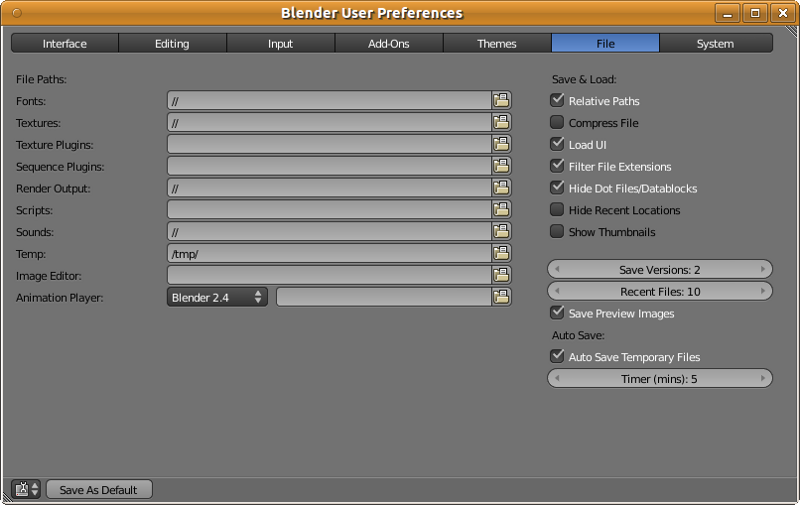Blender2.5x-2.6完全教程 1.4.6
来自Ubuntu中文
第 1.4.6 节 文件 (file)
User Preferences用户自定义窗口里的File文件标签页,,列出了在Blender中的有可能需要用到的文件或目录路径,以及与文件相关的设置。以下为File文件标签页的可自定义选项:
| File Paths | 文件路径 | ||
| (文本框)(浏览按钮) | 打开文件浏览器里,按Shift键可选多个文件,按Alt键可包括目录 | Open a file browser, Hold Shift to open the file, Alt to browse containing directory | |
| Fonts | 字体所在目录 | // | The default directory to search for loading font |
| Textures | 纹理所在目录 | // | The default directory to search for Textures |
| Texture Plugins | 纹理插件所在目录 | The default directory to search for Texture Plugins | |
| Sequence Plugins | 序列插件所在目录 | The default directory to search for sequence plugins | |
| Render Output | 渲染输出所在目录(用于新场景) | // | The default directory for render output, for new scenes |
| Scripts | 程序脚本所在目录(替换sys.path文件中的python模块路径设置) | The default directory to search for Python scripts (resets python module search path: sys.path) | |
| Sounds | 音频所在目录 | // | The default directory to search for sounds |
| Temp | 临时文件保存所在目录 | The directory for storing temporary save files | |
| windows 目录 | C:\DOCUME~1\用户名\LOCALS~1\Temp\ | ||
| Linux 目录(也许需要修改目录权限) | /tmp/ | ||
| Image Editor | 图像编辑器所在路径 | Path to an image editor | |
| Animation Player | 动画/帧序列播放器所在路径 | Path to a animation/frame sequence player | |
| Animation Player Preset | |||
| Custom | |||
| Mplayer | |||
| rv | |||
| FrameCycler | |||
| Djv | |||
| Blender 2.4 | |||
| Save & Load | |||
| Relative Paths | √ | ||
| Compress File | |||
| Load UI | √ | ||
| Filter File Extensions | √ | ||
| Hide Dot Files/Datablocks | √ | ||
| Hide Recent Locations | |||
| Show Thumbnails | |||
| Save Versions | 2 (0~32) | ||
| Recent Files | 10 (0~30) | ||
| Save Preview Images | √ | ||
| Auto Save | |||
| Auto Save Temporary Files | √ | ||
| Timer (mins) | 5 (1~60) |