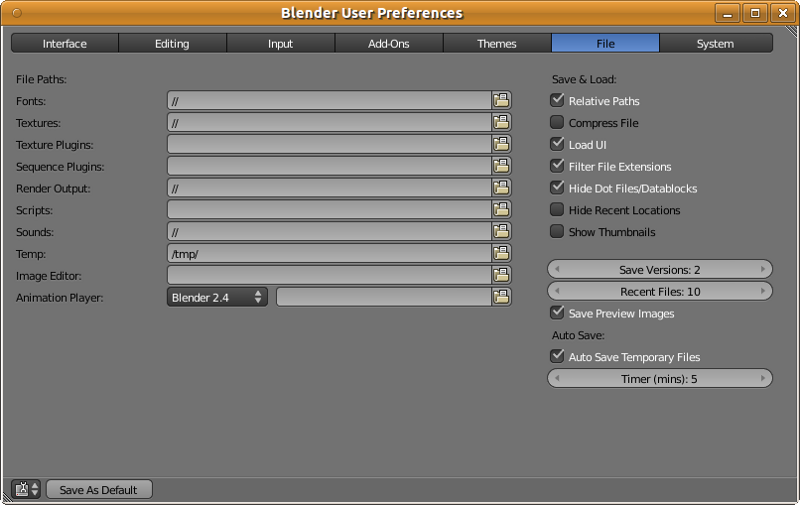“Blender2.5x-2.6完全教程 1.4.6”的版本间的差异
来自Ubuntu中文
(→第 1.4.6 节 文件 (file)) |
(→第 1.4.6 节 文件 (file)) |
||
| 第6行: | 第6行: | ||
|+ '''User Preferences 用户自定义 File 文件''' | |+ '''User Preferences 用户自定义 File 文件''' | ||
|- bgcolor=#EECC55 | |- bgcolor=#EECC55 | ||
| − | | style="width: | + | | style="width: 22%;" | File Paths |
| − | | style="width: | + | | style="width: 26%;" | 文件路径 |
| − | | style="width: | + | | style="width: 10%;" | |
| − | | style="width: | + | | style="width: 42%;" | |
|- bgcolor=#FFDDAA | |- bgcolor=#FFDDAA | ||
| (文本框)(浏览按钮) | | (文本框)(浏览按钮) | ||
2011年3月13日 (日) 11:44的版本
第 1.4.6 节 文件 (file)
User Preferences用户自定义窗口里的File文件标签页,,列出了在Blender中的有可能需要用到的文件或目录路径,以及与文件相关的设置。以下为File文件标签页的可自定义选项:
| File Paths | 文件路径 | ||
| (文本框)(浏览按钮) | 打开文件浏览器里,按Shift键可选多个文件,按Alt键可包括目录 | Open a file browser, Hold Shift to open the file, Alt to browse containing directory | |
| Fonts | 字体 | // | The default directory to search for loading font |
| Textures | // | ||
| Textures Plugins | |||
| Sequence Plugins | |||
| Render Output | // | ||
| Scripts | |||
| Sounds | // | ||
| (windows)C:\DOCUME~1\用户名\LOCALS~1\Temp\ | |||
| (Linux) | |||
| Temp | |||
| Image Editor | |||
| Animation Player | |||
| Animation Player Preset | |||
| Custom | |||
| Mplayer | |||
| rv | |||
| FrameCycler | |||
| Djv | |||
| Blender 2.4 | |||
| Save & Load | |||
| Relative Paths | √ | ||
| Compress File | |||
| Load UI | √ | ||
| Filter File Extensions | √ | ||
| Hide Dot Files/Datablocks | √ | ||
| Hide Recent Locations | |||
| Show Thumbnails | |||
| Save Versions | 2 (0~32) | ||
| Recent Files | 10 (0~30) | ||
| Save Preview Images | √ | ||
| Auto Save | |||
| Auto Save Temporary Files | √ | ||
| Timer (mins) | 5 (1~60) |