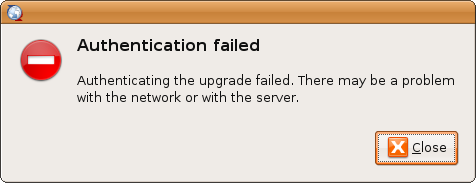704
| 文章出处: |
{{#if: | {{{2}}} | http://www.ubuntu.com/getubuntu/releasenotes/704 }} |
| 点击翻译: |
English {{#ifexist: {{#if: Ubuntu:Feisty:ReleaseNotes | Ubuntu:Feisty:ReleaseNotes | {{#if: | :}}704}}/af | • {{#if: Ubuntu:Feisty:ReleaseNotes|Afrikaans| [[::704/af|Afrikaans]]}}|}} {{#ifexist: {{#if: Ubuntu:Feisty:ReleaseNotes | Ubuntu:Feisty:ReleaseNotes | {{#if: | :}}704}}/ar | • {{#if: Ubuntu:Feisty:ReleaseNotes|العربية| [[::704/ar|العربية]]}}|}} {{#ifexist: {{#if: Ubuntu:Feisty:ReleaseNotes | Ubuntu:Feisty:ReleaseNotes | {{#if: | :}}704}}/az | • {{#if: Ubuntu:Feisty:ReleaseNotes|azərbaycanca| [[::704/az|azərbaycanca]]}}|}} {{#ifexist: {{#if: Ubuntu:Feisty:ReleaseNotes | Ubuntu:Feisty:ReleaseNotes | {{#if: | :}}704}}/bcc | • {{#if: Ubuntu:Feisty:ReleaseNotes|جهلسری بلوچی| [[::704/bcc|جهلسری بلوچی]]}}|}} {{#ifexist: {{#if: Ubuntu:Feisty:ReleaseNotes | Ubuntu:Feisty:ReleaseNotes | {{#if: | :}}704}}/bg | • {{#if: Ubuntu:Feisty:ReleaseNotes|български| [[::704/bg|български]]}}|}} {{#ifexist: {{#if: Ubuntu:Feisty:ReleaseNotes | Ubuntu:Feisty:ReleaseNotes | {{#if: | :}}704}}/br | • {{#if: Ubuntu:Feisty:ReleaseNotes|brezhoneg| [[::704/br|brezhoneg]]}}|}} {{#ifexist: {{#if: Ubuntu:Feisty:ReleaseNotes | Ubuntu:Feisty:ReleaseNotes | {{#if: | :}}704}}/ca | • {{#if: Ubuntu:Feisty:ReleaseNotes|català| [[::704/ca|català]]}}|}} {{#ifexist: {{#if: Ubuntu:Feisty:ReleaseNotes | Ubuntu:Feisty:ReleaseNotes | {{#if: | :}}704}}/cs | • {{#if: Ubuntu:Feisty:ReleaseNotes|čeština| [[::704/cs|čeština]]}}|}} {{#ifexist: {{#if: Ubuntu:Feisty:ReleaseNotes | Ubuntu:Feisty:ReleaseNotes | {{#if: | :}}704}}/de | • {{#if: Ubuntu:Feisty:ReleaseNotes|Deutsch| [[::704/de|Deutsch]]}}|}} {{#ifexist: {{#if: Ubuntu:Feisty:ReleaseNotes | Ubuntu:Feisty:ReleaseNotes | {{#if: | :}}704}}/el | • {{#if: Ubuntu:Feisty:ReleaseNotes|Ελληνικά| [[::704/el|Ελληνικά]]}}|}} {{#ifexist: {{#if: Ubuntu:Feisty:ReleaseNotes | Ubuntu:Feisty:ReleaseNotes | {{#if: | :}}704}}/es | • {{#if: Ubuntu:Feisty:ReleaseNotes|español| [[::704/es|español]]}}|}} {{#ifexist: {{#if: Ubuntu:Feisty:ReleaseNotes | Ubuntu:Feisty:ReleaseNotes | {{#if: | :}}704}}/fa | • {{#if: Ubuntu:Feisty:ReleaseNotes|فارسی| [[::704/fa|فارسی]]}}|}} {{#ifexist: {{#if: Ubuntu:Feisty:ReleaseNotes | Ubuntu:Feisty:ReleaseNotes | {{#if: | :}}704}}/fi | • {{#if: Ubuntu:Feisty:ReleaseNotes|suomi| [[::704/fi|suomi]]}}|}} {{#ifexist: {{#if: Ubuntu:Feisty:ReleaseNotes | Ubuntu:Feisty:ReleaseNotes | {{#if: | :}}704}}/fr | • {{#if: Ubuntu:Feisty:ReleaseNotes|français| [[::704/fr|français]]}}|}} {{#ifexist: {{#if: Ubuntu:Feisty:ReleaseNotes | Ubuntu:Feisty:ReleaseNotes | {{#if: | :}}704}}/gu | • {{#if: Ubuntu:Feisty:ReleaseNotes|ગુજરાતી| [[::704/gu|ગુજરાતી]]}}|}} {{#ifexist: {{#if: Ubuntu:Feisty:ReleaseNotes | Ubuntu:Feisty:ReleaseNotes | {{#if: | :}}704}}/he | • {{#if: Ubuntu:Feisty:ReleaseNotes|עברית| [[::704/he|עברית]]}}|}} {{#ifexist: {{#if: Ubuntu:Feisty:ReleaseNotes | Ubuntu:Feisty:ReleaseNotes | {{#if: | :}}704}}/hu | • {{#if: Ubuntu:Feisty:ReleaseNotes|magyar| [[::704/hu|magyar]]}}|}} {{#ifexist: {{#if: Ubuntu:Feisty:ReleaseNotes | Ubuntu:Feisty:ReleaseNotes | {{#if: | :}}704}}/id | • {{#if: Ubuntu:Feisty:ReleaseNotes|Bahasa Indonesia| [[::704/id|Bahasa Indonesia]]}}|}} {{#ifexist: {{#if: Ubuntu:Feisty:ReleaseNotes | Ubuntu:Feisty:ReleaseNotes | {{#if: | :}}704}}/it | • {{#if: Ubuntu:Feisty:ReleaseNotes|italiano| [[::704/it|italiano]]}}|}} {{#ifexist: {{#if: Ubuntu:Feisty:ReleaseNotes | Ubuntu:Feisty:ReleaseNotes | {{#if: | :}}704}}/ja | • {{#if: Ubuntu:Feisty:ReleaseNotes|日本語| [[::704/ja|日本語]]}}|}} {{#ifexist: {{#if: Ubuntu:Feisty:ReleaseNotes | Ubuntu:Feisty:ReleaseNotes | {{#if: | :}}704}}/ko | • {{#if: Ubuntu:Feisty:ReleaseNotes|한국어| [[::704/ko|한국어]]}}|}} {{#ifexist: {{#if: Ubuntu:Feisty:ReleaseNotes | Ubuntu:Feisty:ReleaseNotes | {{#if: | :}}704}}/ksh | • {{#if: Ubuntu:Feisty:ReleaseNotes|Ripoarisch| [[::704/ksh|Ripoarisch]]}}|}} {{#ifexist: {{#if: Ubuntu:Feisty:ReleaseNotes | Ubuntu:Feisty:ReleaseNotes | {{#if: | :}}704}}/mr | • {{#if: Ubuntu:Feisty:ReleaseNotes|मराठी| [[::704/mr|मराठी]]}}|}} {{#ifexist: {{#if: Ubuntu:Feisty:ReleaseNotes | Ubuntu:Feisty:ReleaseNotes | {{#if: | :}}704}}/ms | • {{#if: Ubuntu:Feisty:ReleaseNotes|Bahasa Melayu| [[::704/ms|Bahasa Melayu]]}}|}} {{#ifexist: {{#if: Ubuntu:Feisty:ReleaseNotes | Ubuntu:Feisty:ReleaseNotes | {{#if: | :}}704}}/nl | • {{#if: Ubuntu:Feisty:ReleaseNotes|Nederlands| [[::704/nl|Nederlands]]}}|}} {{#ifexist: {{#if: Ubuntu:Feisty:ReleaseNotes | Ubuntu:Feisty:ReleaseNotes | {{#if: | :}}704}}/no | • {{#if: Ubuntu:Feisty:ReleaseNotes|norsk| [[::704/no|norsk]]}}|}} {{#ifexist: {{#if: Ubuntu:Feisty:ReleaseNotes | Ubuntu:Feisty:ReleaseNotes | {{#if: | :}}704}}/oc | • {{#if: Ubuntu:Feisty:ReleaseNotes|occitan| [[::704/oc|occitan]]}}|}} {{#ifexist: {{#if: Ubuntu:Feisty:ReleaseNotes | Ubuntu:Feisty:ReleaseNotes | {{#if: | :}}704}}/pl | • {{#if: Ubuntu:Feisty:ReleaseNotes|polski| [[::704/pl|polski]]}}|}} {{#ifexist: {{#if: Ubuntu:Feisty:ReleaseNotes | Ubuntu:Feisty:ReleaseNotes | {{#if: | :}}704}}/pt | • {{#if: Ubuntu:Feisty:ReleaseNotes|português| [[::704/pt|português]]}}|}} {{#ifexist: {{#if: Ubuntu:Feisty:ReleaseNotes | Ubuntu:Feisty:ReleaseNotes | {{#if: | :}}704}}/ro | • {{#if: Ubuntu:Feisty:ReleaseNotes|română| [[::704/ro|română]]}}|}} {{#ifexist: {{#if: Ubuntu:Feisty:ReleaseNotes | Ubuntu:Feisty:ReleaseNotes | {{#if: | :}}704}}/ru | • {{#if: Ubuntu:Feisty:ReleaseNotes|русский| [[::704/ru|русский]]}}|}} {{#ifexist: {{#if: Ubuntu:Feisty:ReleaseNotes | Ubuntu:Feisty:ReleaseNotes | {{#if: | :}}704}}/si | • {{#if: Ubuntu:Feisty:ReleaseNotes|සිංහල| [[::704/si|සිංහල]]}}|}} {{#ifexist: {{#if: Ubuntu:Feisty:ReleaseNotes | Ubuntu:Feisty:ReleaseNotes | {{#if: | :}}704}}/sq | • {{#if: Ubuntu:Feisty:ReleaseNotes|shqip| [[::704/sq|shqip]]}}|}} {{#ifexist: {{#if: Ubuntu:Feisty:ReleaseNotes | Ubuntu:Feisty:ReleaseNotes | {{#if: | :}}704}}/sr | • {{#if: Ubuntu:Feisty:ReleaseNotes|српски / srpski| [[::704/sr|српски / srpski]]}}|}} {{#ifexist: {{#if: Ubuntu:Feisty:ReleaseNotes | Ubuntu:Feisty:ReleaseNotes | {{#if: | :}}704}}/sv | • {{#if: Ubuntu:Feisty:ReleaseNotes|svenska| [[::704/sv|svenska]]}}|}} {{#ifexist: {{#if: Ubuntu:Feisty:ReleaseNotes | Ubuntu:Feisty:ReleaseNotes | {{#if: | :}}704}}/th | • {{#if: Ubuntu:Feisty:ReleaseNotes|ไทย| [[::704/th|ไทย]]}}|}} {{#ifexist: {{#if: Ubuntu:Feisty:ReleaseNotes | Ubuntu:Feisty:ReleaseNotes | {{#if: | :}}704}}/tr | • {{#if: Ubuntu:Feisty:ReleaseNotes|Türkçe| [[::704/tr|Türkçe]]}}|}} {{#ifexist: {{#if: Ubuntu:Feisty:ReleaseNotes | Ubuntu:Feisty:ReleaseNotes | {{#if: | :}}704}}/vi | • {{#if: Ubuntu:Feisty:ReleaseNotes|Tiếng Việt| [[::704/vi|Tiếng Việt]]}}|}} {{#ifexist: {{#if: Ubuntu:Feisty:ReleaseNotes | Ubuntu:Feisty:ReleaseNotes | {{#if: | :}}704}}/yue | • {{#if: Ubuntu:Feisty:ReleaseNotes|粵語| [[::704/yue|粵語]]}}|}} {{#ifexist: {{#if: Ubuntu:Feisty:ReleaseNotes | Ubuntu:Feisty:ReleaseNotes | {{#if: | :}}704}}/zh | • {{#if: Ubuntu:Feisty:ReleaseNotes|中文| [[::704/zh|中文]]}}|}} {{#ifexist: {{#if: Ubuntu:Feisty:ReleaseNotes | Ubuntu:Feisty:ReleaseNotes | {{#if: | :}}704}}/zh-hans | • {{#if: Ubuntu:Feisty:ReleaseNotes|中文(简体)| [[::704/zh-hans|中文(简体)]]}}|}} {{#ifexist: {{#if: Ubuntu:Feisty:ReleaseNotes | Ubuntu:Feisty:ReleaseNotes | {{#if: | :}}704}}/zh-hant | • {{#if: Ubuntu:Feisty:ReleaseNotes|中文(繁體)| [[::704/zh-hant|中文(繁體)]]}}|}} |
{{#ifeq:Ubuntu:Feisty:ReleaseNotes|:704|请不要直接编辑翻译本页,本页将定期与来源同步。}} |
{{#ifexist: :704/zh | | {{#ifexist: 704/zh | | {{#ifeq: {{#titleparts:704|1|-1|}} | zh | | }} }} }} {{#ifeq: {{#titleparts:704|1|-1|}} | zh | | }}
Ubuntu 7.04 发布说明
根据已知的发布说明文档通过 Ubuntu 7.04 衍生出 Kubuntu and Edubuntu.
系统要求
对于 Ubuntu 7.04 的最低内存是 256MB . 在最低内存的情况下, 将会比普通的时间稍长, 但是不用担心会安装失败, 并且系统会一次成功.
安装
请您在安装之前确认您的系统达到了最低的系统要求.
- On the alternate or server CDs, creating LVM logical volumes will take some time to complete and may appear to have stopped completely. There is no need to take any action, the installation will continue after approximately three minutes for each volume configured. Bug# #105623.
- On the alternate CD, Expert mode cannot be selected from the menu as in previous releases. Instead, press F6 and type "priority=low", adding it to the kernel command-line. This will cause the full set of questions to be asked. Bug#107220.
- On the alternate CD, the Bosnian, Croatian, and Slovenian keyboard layouts are incorrect. Users of these keyboard layouts are advised to select the U.S. English keyboard layout temporarily in order to complete the installation. Once you have rebooted into the installed system, the keyboard can be reconfigured to your preferred layout by running 'sudo dpkg-reconfigure console-setup' and then 'sudo dpkg-reconfigure xserver-xorg' from a terminal window. Bug# #93077.
- On the Xubuntu desktop CD, installation may fail during partitioning with a warning such as "The ext3 file system creation in partition #1 of IDE1 slave (hdb) failed". Bug #107259. To workaround this, close the installer and follow the following steps:
- Go to Applications -> Settings -> 设置管理.
- 选择 "文档管理(File Manager)".
- 转到 "高级(Advanced)" 标签.
- Click on the "Configure the management of removable drives and media ...".
- Uncheck both "Mount removable drives when hot-plugged" and "Mount removable media when inserted".
- Close all the windows just opened, and restart the installer.
- On the SPARC server CD, keyboard selection defaults to the obsolete Sun Type 4 model, which should not be used. Select the "Generic 105-key (Intl) PC" option instead. #105595
升级
Ubuntu 6.10 的用户可以通过简便的自动过程
升级到 Ubuntu 7.04 . 完整的操作指南地址: www.ubuntu.com/getubuntu/upgrading.
在尝试升级之前,所有对应Ubuntu 6.10的更新将会被安装. 通过如下的步骤确保您已经安装了所有的更新:
- 进入 系统(System) -> 管理(Administration) -> 软件源(Software Sources). 如果您已经安装了先前版本的 Ubuntu , 您应该按照顺序升级到最新的版本, 参照每个最新版本的升级说明.
- 点击 "检查(Check)"
- 点击 "安装更新(Install Updates)"
- 等待过程完毕
- 点击"关闭(Close)"
- 再次进入更新管理开始升级到 7.04
- 更新管理可能会失败,如下显示的对话框"Authentication failed(证书失效)" :
请参照以下的步骤,确保您已经安装了所有的更新
. 错误Bug #78673.
- Users who have serial consoles, or have made custom changes to the /etc/inittab file or files in the /etc/event.d directory should be aware that the format of these files have changed slightly and your changes will not be automatically migrated. Bug #89314. The following changes should be made.
- "respawn COMMAND" should be changed to "exec COMMAND" with "respawn" on a seperate line.
- "on EVENT" should be changed to "start on EVENT"
- the "runlevel-X" events should be changed to "runlevel X"
- Users of the LILO boot-loader with a root filesystem managed by software RAID (mdadm), LVM or EVMS will need to migrate part of the configuration manually before rebooting, otherwise the machine will fail to mount the root filesystem. Bug #105631. Edit /etc/lilo.conf and copy the "root=" line to the end of the "append=" line, so you will have "append=root=...".
- Update Manager may incorrectly calculate the free space requirements when symlinks are used for some directories such as /var/cache/apt/archives. Bug #106804. As a workaround, modify /etc/apt/apt.conf and add the following line giving the correct path for that directory rather than using a symlink.
- Dir::Cache::archives "/path/to/your/apt/archives";
- 如果您已经手动设置目录 /etc/network/interfaces 下的网络接口,那些接口将会被网络管理工具忽略。只有那些接口被激活,图标才会显示“已连接” (无论那些接口是开还是关) ,工具提示将会显示“手动配置网络连接”。 点击图标俄配置网络;如果您希望接口被网络管理工具管理, 选择 “自动配置(DHCP)” 并确认核查接口的对话框。