Lighttpd:修订间差异
| 第82行: | 第82行: | ||
|} | |} | ||
这里有点奇怪的是,如果不把xcache.ini的内容加入php.ini,apache也能载入XCache,但info.php上没XCache模块。 | 这里有点奇怪的是,如果不把xcache.ini的内容加入php.ini,apache也能载入XCache,但info.php上没XCache模块。 | ||
==安装eAccelerator== | |||
<pre>sudo apt-get install php5-dev</pre> | |||
下载 [http://www.eaccelerator.net/ eAccelerator] | |||
<pre>wget http://bart.eaccelerator.net/source/0.9.6.1/eaccelerator-0.9.6.1.tar.bz2</pre> | |||
<pre>tar jxvf eaccelerator-0.9.6.1.tar.bz2</pre> | |||
<pre>cd eaccelerator-0.9.6.1 </pre> | |||
<pre>phpize | |||
sudo ./configure -enable-eaccelerator=shared | |||
sudo make</pre> | |||
<pre>qii@ubuntu:~/tmp/eaccelerator-0.9.6.1$ sudo make install | |||
Installing shared extensions: /usr/lib/php5/20060613+lfs/ | |||
</pre> | |||
修改php.ini文件,安装为Zend扩展,最好放在开头,放到[zend]之前,免的出莫名其妙的问题: | |||
<pre>sudo vi /etc/php5/cgi/php.ini</pre> | |||
<pre>[eaccelerator] | |||
zend_extension="/usr/lib/php5/20060613+lfs/eaccelerator.so" | |||
eaccelerator.shm_size="16" | |||
eaccelerator.cache_dir="/tmp/eaccelerator" | |||
eaccelerator.enable="1" | |||
eaccelerator.optimizer="1" | |||
eaccelerator.check_mtime="1" | |||
eaccelerator.debug="0" | |||
eaccelerator.filter="" | |||
eaccelerator.shm_max="0" | |||
eaccelerator.shm_ttl="0" | |||
eaccelerator.shm_prune_period="0" | |||
eaccelerator.shm_only="0" | |||
eaccelerator.compress="1" | |||
eaccelerator.compress_level="9" | |||
eaccelerator.allowed_admin_path="/var/www/nginx-default/control.php"</pre> | |||
创建cache缓存目录 | |||
<pre>eaccelerator.cache_dir="/var/cache/eaccelerator" 这里定义cache路径</pre> | |||
默认值是/tmp/eaccelerator,这非常简单因为任何人都对该目录可写,但是并不明智,因为重启后系统会自动清理该目录。一个更好的地方是/var/cache/eaccelerator。创建该目录并确保它对eAccelerator的使用者可写(通常该用户是你的网络服务器运行者,可能是www-data)。 | |||
使用默认值的话这样继续: | |||
<pre>mkdir /tmp/eaccelerator</pre> | |||
<pre>chmod 777 /tmp/eaccelerator</pre> | |||
改成 /var/cache/eaccelerator的话这样继续,先改php.ini | |||
<pre>eaccelerator.cache_dir="/var/cache/eaccelerator" </pre> | |||
<pre>sudo mkdir /var/cache/eaccelerator | |||
sudo chown root:www-data /var/cache/eaccelerator | |||
sudo chmod u=rwx,g=rwx,o= /var/cache/eaccelerator</pre> | |||
复制控制文件control.php到网站根目录 | |||
<pre>sudo cp control.php /var/www/nginx-default/</pre> | |||
修改control.php的$user和$pw,默认是admin和eAccelerator | |||
<pre>sudo vi /var/www/nginx-default/control.php </pre> | |||
重启lighttpd | |||
<pre>sudo /etc/init.d/lighttpd restart</pre> | |||
打开 http://localhost/control.php | |||
{| | |||
|[[Image:NginxeAcceleratorcontrol.png|thumb|center|500px|eAccelerator control.php页面]] | |||
|} | |||
查看之前的info.php页面,有下列字段: | |||
<pre>This program makes use of the Zend Scripting Language Engine: | |||
Zend Engine v2.2.0, Copyright (c) 1998-2009 Zend Technologies | |||
with eAccelerator v0.9.6.1, Copyright (c) 2004-2010 eAccelerator, by eAccelerator | |||
</pre> | |||
==ROR+MySQL== | ==ROR+MySQL== | ||
2010年7月2日 (五) 12:27的版本
介绍
lighttpd是众多OpenSource轻量级的web server中较为优秀的一个。支持FastCGI, CGI, Auth, 输出压缩(output compress), URL重写, Alias等重要功能。
Lighttpd
sudo apt-get install lighttpd #安装lighttpd
安装后系统会自动启动lighttpd,打开http://localhost 便是,如果你之前有装Apache,那默认主页换成 http://localhost/index.lighttpd.html 。
web服务器的根目录是在 /var/www/ ,配置文件是在/etc/lighttpd/lighttpd.conf。
重启lighttpd的命令
sudo /etc/init.d/lighttpd restart
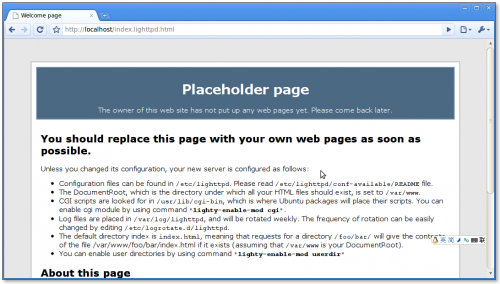 |
启用用户目录
启用用户目录后,每个用户的home目录便有自个的web目录。命令:
sudo lighttpd-enable-mod userdir
重新载入配置
sudo service lighttpd reload
现在用户可以放置文件到home目录下的public_html文件夹内。比如qii用户需要放置文件到/home/joe/public_html,打开 http://loaclhost/~qii
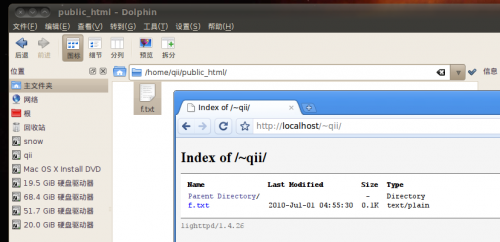 |
PHP
安装php5-cgi
sudo apt-get install php5-cgi
启用fastcgi:
sudo lighttpd-enable-mod fastcgi
重新载入配置:
sudo service lighttpd reload
创建、测试phpinfo:
sudo vi /var/www/info.php
<?php phpinfo(); ?>
打开 http://localhost/info.php 。
 |
安装Zend Optimizer
要求PHP版本为5.2,不支持Ubuntu10.04的PHP5.3,请参照PHP5.2。
下载 Zend Optimizer。 直接贴下载地址,参考版本号改(这是32位的),不然主页要注册才能下
http://downloads.zend.com/optimizer/3.3.9/ZendOptimizer-3.3.9-linux-glibc23-i386.tar.gz
tar zxvf ZendOptimizer-3.3.9-linux-glibc23-i386.tar.gz
cd ZendOptimizer-3.3.9-linux-glibc23-i386/data/5_2_x_comp sudo mkdir /usr/local/zend sudo cp ZendOptimizer.so /usr/local/zend
编辑php.ini
sudo gedit /etc/php5/cgi/php.ini
开头加入,注意标点符号要英文。
[Zend Optimizer] zend_optimizer.optimization_level=1 zend_extension="/usr/local/zend/ZendOptimizer.so"
重启lighttpd
sudo /etc/init.d/lighttpd restart
还是上面那个phpinfo文件,要能看到如下信息
This program makes use of the Zend Scripting Language Engine:
Zend Engine v2.2.0, Copyright (c) 1998-2009 Zend Technologies
with Zend Optimizer v3.3.9, Copyright (c) 1998-2009, by Zend Technologies
安裝XCache
sudo apt-get install php5-xcache
root@ubuntu:/home/qii# dpkg -l | grep xcach ii php5-xcache 1.2.2-5 Fast, stable PHP opcode cacher
xcache配置文件路径是
/etc/php5/conf.d/xcache.ini
编辑php.ini
sudo gedit /etc/php5/cgi/php.ini
把xcache.ini的内容加入到php.ini。 重启lighttpd
sudo /etc/init.d/lighttpd restart
检查安装是否成功
root@ubuntu:/home/qii# php -v
PHP 5.2.10-2ubuntu6 with Suhosin-Patch 0.9.7 (cli) (built: Oct 23 2009 16:30:10)
Copyright (c) 1997-2009 The PHP Group
Zend Engine v2.2.0, Copyright (c) 1998-2009 Zend Technologies
with XCache v1.2.2, Copyright (c) 2005-2007, by mOo
还有前面info.php页应该有XCache模块
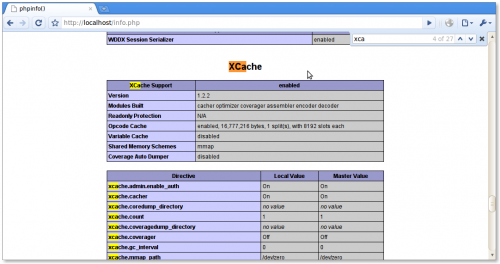 |
这里有点奇怪的是,如果不把xcache.ini的内容加入php.ini,apache也能载入XCache,但info.php上没XCache模块。
安装eAccelerator
sudo apt-get install php5-dev
下载 eAccelerator
wget http://bart.eaccelerator.net/source/0.9.6.1/eaccelerator-0.9.6.1.tar.bz2
tar jxvf eaccelerator-0.9.6.1.tar.bz2
cd eaccelerator-0.9.6.1
phpize sudo ./configure -enable-eaccelerator=shared sudo make
qii@ubuntu:~/tmp/eaccelerator-0.9.6.1$ sudo make install Installing shared extensions: /usr/lib/php5/20060613+lfs/
修改php.ini文件,安装为Zend扩展,最好放在开头,放到[zend]之前,免的出莫名其妙的问题:
sudo vi /etc/php5/cgi/php.ini
[eaccelerator] zend_extension="/usr/lib/php5/20060613+lfs/eaccelerator.so" eaccelerator.shm_size="16" eaccelerator.cache_dir="/tmp/eaccelerator" eaccelerator.enable="1" eaccelerator.optimizer="1" eaccelerator.check_mtime="1" eaccelerator.debug="0" eaccelerator.filter="" eaccelerator.shm_max="0" eaccelerator.shm_ttl="0" eaccelerator.shm_prune_period="0" eaccelerator.shm_only="0" eaccelerator.compress="1" eaccelerator.compress_level="9" eaccelerator.allowed_admin_path="/var/www/nginx-default/control.php"
创建cache缓存目录
eaccelerator.cache_dir="/var/cache/eaccelerator" 这里定义cache路径
默认值是/tmp/eaccelerator,这非常简单因为任何人都对该目录可写,但是并不明智,因为重启后系统会自动清理该目录。一个更好的地方是/var/cache/eaccelerator。创建该目录并确保它对eAccelerator的使用者可写(通常该用户是你的网络服务器运行者,可能是www-data)。 使用默认值的话这样继续:
mkdir /tmp/eaccelerator
chmod 777 /tmp/eaccelerator
改成 /var/cache/eaccelerator的话这样继续,先改php.ini
eaccelerator.cache_dir="/var/cache/eaccelerator"
sudo mkdir /var/cache/eaccelerator sudo chown root:www-data /var/cache/eaccelerator sudo chmod u=rwx,g=rwx,o= /var/cache/eaccelerator
复制控制文件control.php到网站根目录
sudo cp control.php /var/www/nginx-default/
修改control.php的$user和$pw,默认是admin和eAccelerator
sudo vi /var/www/nginx-default/control.php
重启lighttpd
sudo /etc/init.d/lighttpd restart
打开 http://localhost/control.php
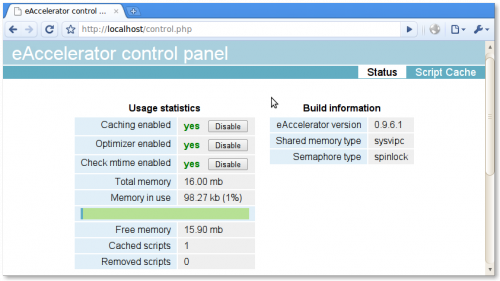 |
查看之前的info.php页面,有下列字段:
This program makes use of the Zend Scripting Language Engine:
Zend Engine v2.2.0, Copyright (c) 1998-2009 Zend Technologies
with eAccelerator v0.9.6.1, Copyright (c) 2004-2010 eAccelerator, by eAccelerator
ROR+MySQL
安装
sudo apt-get install ruby ruby1.8-dev rubygems
sudo apt-get install mysql-server mysql-client #中途需要输入root用户密码
sudo gem install mysql
sudo gem install rails
sudo apt-get install libfcgi-dev libfcgi-ruby1.8