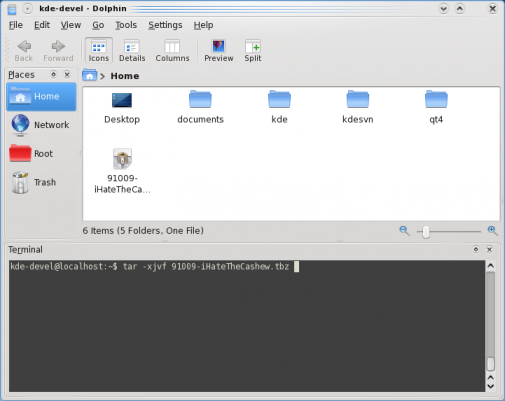Plasma how to remove the cashew:修订间差异
来自Ubuntu中文
跳到导航跳到搜索
无编辑摘要 |
|||
| 第22行: | 第22行: | ||
*1. 下载这个[http://www.kde-look.org/content/show.php/I+HATE+the+Cashew?content=91009 部件],保存到用户主目录. | *1. 下载这个[http://www.kde-look.org/content/show.php/I+HATE+the+Cashew?content=91009 部件],保存到用户主目录. | ||
*2. 终端下面解压文件. | *2. 终端下面解压文件. | ||
<pre> tar -xjvf | <pre> tar -xjvf 文件名</pre> | ||
这里的文件名是91009-iHateTheCashew.tbz. | |||
[[Image:Reyaoguoextract.png]] | [[Image:Reyaoguoextract.png]] | ||
*3. 运行命令 | *3. 运行命令 | ||
| 第35行: | 第35行: | ||
*5. 通常情况,需要root权限来安装部件 | *5. 通常情况,需要root权限来安装部件 | ||
<pre>sudo make install</pre> | <pre>sudo make install</pre> | ||
输入密码,按回车,安装这个部件 | 输入密码,按回车,安装这个部件 如果没有sudo命令,输入 | ||
<pre>su</pre> <pre> <输入root密码></pre> <pre>make install | |||
</pre><pre>Sometimes your user has write access to the directory where KDE4 is installed, for example if you have a KDE development environment set up according to this Techbase Tutorial. In that case, you can run make install without using sudo or su. | |||
</pre> | |||
If you use the .bashrc in the link above, you can compile and install the plasmoid with a single command: | If you use the .bashrc in the link above, you can compile and install the plasmoid with a single command: | ||
| 第55行: | 第49行: | ||
After | After | ||
如果你想要[[Image:Plasmasmall.png]]回到桌面,简单的在"添加部件"里移除"I HATE the cashew" 部件就行了. | |||
2009年7月31日 (五) 13:19的版本
Plasma – 如何删除腰果
| 文章出处: |
{{#if: | {{{2}}} | http://hanswchen.wordpress.com/2008/10/23/plasma-how-to-remove-the-cashew/ }} |
对Plasma有一个抱怨就是你无法删除烦人的“腰果”图标。下面,我讨论Plasma臭名昭著的"腰果"图标![]() 。
。
之前
这是份简单的移除腰果的向导. 你可能需要KDE4.1或更新和了解一些终端的使用.
面板腰果
移除面板上的![]() ,可以选择“锁定部件”,这个选项可以在很多地方找到,比如右键桌面,或者右上角的“腰果”
,可以选择“锁定部件”,这个选项可以在很多地方找到,比如右键桌面,或者右上角的“腰果”![]() 菜单
菜单
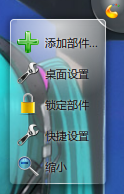
一旦你锁定了部件,你就无法再移动/伸缩/移除他们. 添加部件的选项同样会消失。如果你想操作部件,简单的解锁部件就可以了。
桌面腰果
这个比较麻烦,你注意到锁定部件并不会移除桌面上的腰果,这很烦,有人就决定做些什么,于是" I HATE the Cashew"这个桌面部件就诞生了.
- 1. 下载这个部件,保存到用户主目录.
- 2. 终端下面解压文件.
tar -xjvf 文件名
这里的文件名是91009-iHateTheCashew.tbz.
- 3. 运行命令
cd iHateTheCashew
mkdir build
cd build
- 4. 编译这个部件
cmake -DCMAKE_INSTALL_PREFIX=`kde4-config --prefix` ..
make
如果出错,很可能是依赖问题,检查是否安装了所有必需的软件包.
- 5. 通常情况,需要root权限来安装部件
sudo make install
输入密码,按回车,安装这个部件 如果没有sudo命令,输入
su
<输入root密码>
make install
Sometimes your user has write access to the directory where KDE4 is installed, for example if you have a KDE development environment set up according to this Techbase Tutorial. In that case, you can run make install without using sudo or su.
If you use the .bashrc in the link above, you can compile and install the plasmoid with a single command:
cmakekde ..
6. You should find your new plasmoid in the Add Widgets dialog. Add I HATE the cashew to your desktop (remember that you have to unlock the widgets first).
And we’re done! Lock your widgets again and all cashews should have disappeared.
After