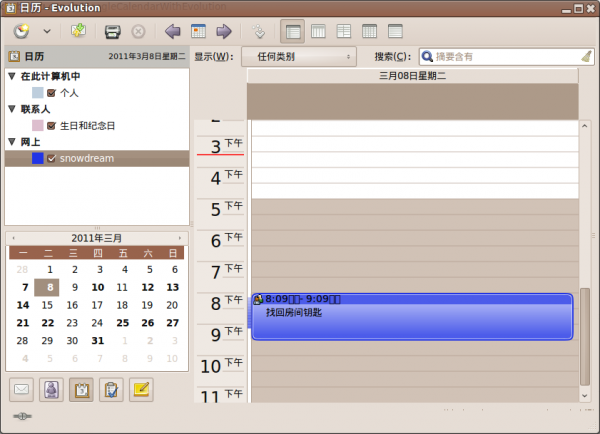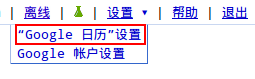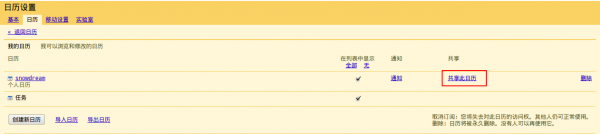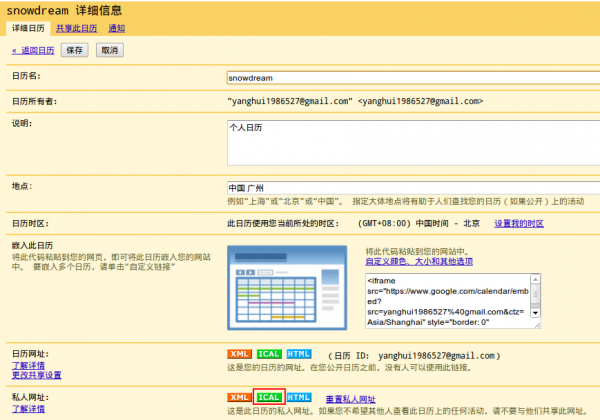GoogleCalendarWithEvolution:修订间差异
来自Ubuntu中文
跳到导航跳到搜索
| 第38行: | 第38行: | ||
Now you can see your Google Calendar in Evolution. | Now you can see your Google Calendar in Evolution. | ||
现在你可以在Evolution中看到Google日历了。 | 现在你可以在Evolution中看到Google日历了。 | ||
[[File:Show.png]] | [[File:Show.png|600px]] | ||
---- | ---- | ||
[[category:CategoryDocumentation]] | [[category:CategoryDocumentation]] | ||
2011年5月1日 (日) 16:10的版本
原文出处:Ubuntu官方Wiki 原文作者:
授权许可:创作共用协议
翻译人员:FireHare
校对人员:purewind
适用版本:
文章状态:完成
Enable Google Calendar Sharing(共享 Google 日历)
In your google calendar click on "Manage calendars".
在您的 google 日历中点击“管理日历”。
In opened page click on calendar that you want to add in Evolution.
在新开页中点击您想加入 Evolution 的日历。
In Private URL section copy URL of ICAL (green button).
在私人网址中复制 ICAL 的网址(绿色按钮)。
Add Calendar To Evolution(添加日历到 Evolution)
In the new calendar dialog box select type as "On the web". Paste the copied URL into the URL field. Choose other options and click OK.
在新建日历的对话框中选择“网上”,将拷贝的网址粘贴在地址栏中,选择其它选项,并点击“确定”。
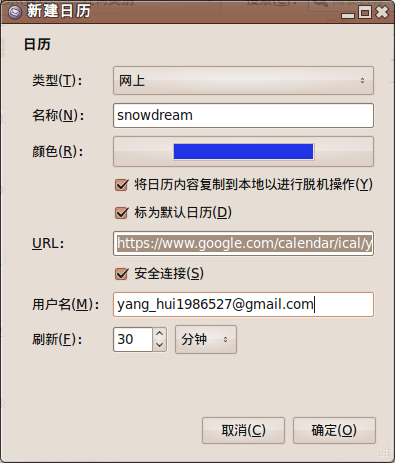
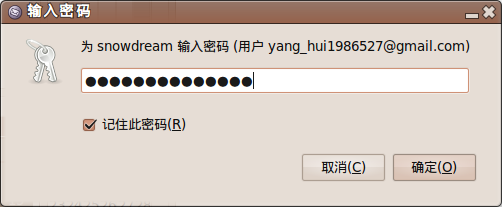
Now you can see your Google Calendar in Evolution.
现在你可以在Evolution中看到Google日历了。