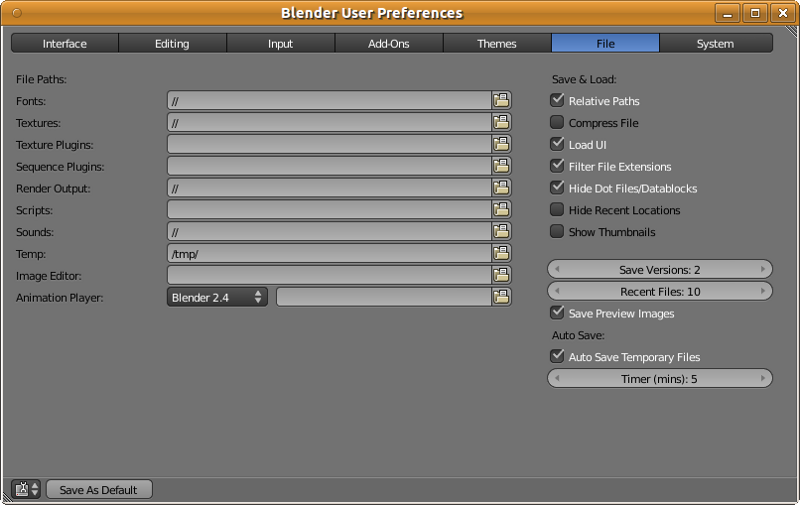Blender2.5x-2.6完全教程 1.4.6:修订间差异
来自Ubuntu中文
跳到导航跳到搜索
| (未显示同一用户的12个中间版本) | |||
| 第3行: | 第3行: | ||
User Preferences用户自定义窗口里的File文件标签页,,列出了在Blender中的有可能需要用到的文件或目录路径,以及与文件相关的设置。以下为File文件标签页的可自定义选项: | User Preferences用户自定义窗口里的File文件标签页,,列出了在Blender中的有可能需要用到的文件或目录路径,以及与文件相关的设置。以下为File文件标签页的可自定义选项: | ||
{| align=center border=0 style="width: | {| align=center border=0 style="width: 100%;" | ||
|+ '''User Preferences 用户自定义 File 文件''' | |+ '''User Preferences 用户自定义 File 文件''' | ||
|- bgcolor=#EECC55 | |- bgcolor=#EECC55 | ||
| style="width: | | style="width: 22%;" | File Paths | ||
| style="width: | | style="width: 26%;" | 文件路径 | ||
| style="width: 10%;" | | |||
| style="width: 42%;" | | |||
|- bgcolor=#FFDDAA | |- bgcolor=#FFDDAA | ||
| (文本框)(浏览按钮) | |||
| 打开文件浏览器里,按Shift键可选多个文件,按Alt键可包括目录 | |||
| | | | ||
| Open a file browser, Hold Shift to open the file, Alt to browse containing directory | |||
|- bgcolor=#FFDDAA | |||
| Fonts | |||
| 字体所在目录 | |||
| // | |||
| The default directory to search for loading font | |||
|- bgcolor=#FFDDAA | |||
| Textures | |||
| 纹理所在目录 | |||
| // | |||
| The default directory to search for sequence plugins | |||
|- bgcolor=#FFDDAA | |||
| Render Output | |||
| 渲染输出所在目录(用于新场景) | |||
| // | |||
| The default directory for render output, for new scenes | |||
|- bgcolor=#FFDDAA | |||
| Scripts | |||
| 程序脚本所在目录(替换sys.path文件中的python模块路径设置) | |||
| | |||
| The default directory to search for Python scripts (resets python module search path: sys.path) | |||
|- bgcolor=#FFDDAA | |||
| Sounds | |||
| 音频所在目录 | |||
| // | |||
| The default directory to search for sounds | |||
|- bgcolor=#FFDDAA | |||
| Temp | |||
| 临时文件保存所在目录 | |||
| C:\DOCUME~1\用户名\LOCALS~1\Temp\ | |||
| The directory for storing temporary save files | |||
|- bgcolor=#FFDDAA | |||
| I18n Branches | |||
| 多语言I18n分支 | |||
| | |||
| | |||
|- bgcolor=#FFDDAA | |||
| Image Editor | |||
| 图像编辑器所在路径 | |||
| | |||
| Path to an image editor | |||
|- bgcolor=#FFDDAA | |||
| Animation Player | |||
| 动画/帧序列播放器所在路径 | |||
| | |||
| Path to a animation/frame sequence player | |||
|- bgcolor=#FFDDAA | |||
| Animation Player Preset | |||
| 动画播放器预设(菜单) | |||
| | |||
| | |||
|- bgcolor=#FFDDAA | |||
| align=right | Custom | |||
| align=right | 自定义 | |||
| | |||
| | |||
|- bgcolor=#FFDDAA | |||
| align=right | Mplayer | |||
| align=right | Mplayer 播放器(自由软件) | |||
| | |||
| | |||
|- bgcolor=#FFDDAA | |||
| align=right | rv | |||
| align=right | rv 播放器 | |||
| | |||
| | |||
|- bgcolor=#FFDDAA | |||
| align=right | FrameCycler | |||
| align=right | FrameCycler 播放器 | |||
| | |||
| | |||
|- bgcolor=#FFDDAA | |||
| align=right | Djv | |||
| align=right | Djv 播放器 | |||
| | |||
| | |||
|- bgcolor=#FFDDAA | |||
| align=right | Blender 2.4 | |||
| align=right | Blender 2.4 播放器(默认) | |||
| √ | |||
| | |||
|- bgcolor=#FFDDAA | |||
| align=right | Internal | |||
| align=right | 内置 | |||
| | |||
| | |||
|- bgcolor=#EECC55 | |||
| Author | |||
| 作者 | |||
| | |||
| | |||
|- bgcolor=#FFDDAA | |||
| align=right | (文本框) | |||
| align=right | | |||
| Name will be used in exported files when format supports such feature | |||
| 当文件时添加作者的名字(如果该格式支持此功能的话) | |||
|- bgcolor=#EECC55 | |||
| Save & Load | |||
| 保存和加载 | |||
| | |||
| | |||
|- bgcolor=#FFDDAA | |||
| Relative Paths | |||
| 文件选取窗口中默认的相对路径选项 | |||
| √ | |||
| default relative path option for the file selector | |||
|- bgcolor=#FFDDAA | |||
| Compress File | |||
| 保存.blend文件时启用文件压缩 | |||
| | | | ||
| Enable file compression when saving .blend files | |||
|- bgcolor=#FFDDAA | |||
| Load UI | |||
| 加载.blend文件时加载用户界面配置 | |||
| √ | |||
| Load user interface setup when loading .blend files | |||
|- bgcolor=#FFDDAA | |||
| Filter File Extensions | |||
| 在图像选择窗口中只显示需要的扩展名文件 | |||
| √ | |||
| Display only files with extensions in the image select window | |||
|- bgcolor=#FFDDAA | |||
| Hide Dot Files/Datablocks | |||
| 隐藏以(.*)点号起头命名的文件/数据模块 | |||
| √ | |||
| Hide files/datablocks that start with a dot(.*) | |||
|- bgcolor=#FFDDAA | |||
| Hide Recent Locations | |||
| 在文件选取窗口中隐藏最近的位置 | |||
| | |||
| Hide recent locations in the file selector | |||
|- bgcolor=#FFDDAA | |||
| Show Thumbnails | |||
| 显示图像和影片缩略图 | |||
| | |||
| Open in thumbnail view for images and moives | |||
|- bgcolor=#EECC55 | |||
| | |||
| | |||
| | |||
| | |||
|- bgcolor=#FFDDAA | |||
| Save Versions | |||
| 手动保存文件时在当前目录保留旧版本文件的数目 | |||
| 2 (0~32) | |||
| The number of old versions to maintain in the current directory, when manually saving | |||
|- bgcolor=#FFDDAA | |||
| Recent Files | |||
| 最近打开过的文件历史记录数目 | |||
| 10 (0~30) | |||
| Maximun number of recently opened files to remember | |||
|- bgcolor=#FFDDAA | |||
| Save Preview Images | |||
| 开启在.blend文件里自动保存预览图 | |||
| √ | |||
| Enables automatic saving of preview images in the .blend file | |||
|- bgcolor=#EECC55 | |||
| Auto Save | |||
| 自动保存 | |||
| | |||
| | |||
|- bgcolor=#FFDDAA | |||
| Auto Save Temporary Files | |||
| 在临时目录自动保存临时文件(使用进程ID命名) | |||
| √ | |||
| Automatic saving of temporary files in temp directory, uses process ID | |||
|- bgcolor=#FFDDAA | |||
| Timer (mins) | |||
| 自动保存临时文件的时间间隔(分钟) | |||
| 5 (1~60) | |||
| The time (in minutes) to wait between automatic temporary saves | |||
|- bgcolor=#EECC55 | |||
| Scripts | |||
| 脚本 | |||
| | |||
| | |||
|- bgcolor=#FFDDAA | |||
| align=right | Auto Run Python Scripts | |||
| 自动运行Python程序脚本 | |||
| √ | |||
| Allow any .blend file to run scripts automatically (unsafe with blend files from an untrusted source) 允许自动运行.blend文件里的Python程序脚本(对于来源不明不被信任的blend文件有可能不安全) | |||
|- bgcolor=#FFDDAA | |||
| align=right | Tabs as Spaces | |||
| 把Tab制表键当作Spaces空格键 | |||
| √ | |||
| Automatically convert all new tabs into spaces for new and localed text files 在新的或载入的文本文件中自动把所有的制表符转换为空格符 | |||
|} | |} | ||
2012年8月30日 (四) 11:33的最新版本
第 1.4.6 节 文件 (file)
User Preferences用户自定义窗口里的File文件标签页,,列出了在Blender中的有可能需要用到的文件或目录路径,以及与文件相关的设置。以下为File文件标签页的可自定义选项:
| File Paths | 文件路径 | ||
| (文本框)(浏览按钮) | 打开文件浏览器里,按Shift键可选多个文件,按Alt键可包括目录 | Open a file browser, Hold Shift to open the file, Alt to browse containing directory | |
| Fonts | 字体所在目录 | // | The default directory to search for loading font |
| Textures | 纹理所在目录 | // | The default directory to search for sequence plugins |
| Render Output | 渲染输出所在目录(用于新场景) | // | The default directory for render output, for new scenes |
| Scripts | 程序脚本所在目录(替换sys.path文件中的python模块路径设置) | The default directory to search for Python scripts (resets python module search path: sys.path) | |
| Sounds | 音频所在目录 | // | The default directory to search for sounds |
| Temp | 临时文件保存所在目录 | C:\DOCUME~1\用户名\LOCALS~1\Temp\ | The directory for storing temporary save files |
| I18n Branches | 多语言I18n分支 | ||
| Image Editor | 图像编辑器所在路径 | Path to an image editor | |
| Animation Player | 动画/帧序列播放器所在路径 | Path to a animation/frame sequence player | |
| Animation Player Preset | 动画播放器预设(菜单) | ||
| Custom | 自定义 | ||
| Mplayer | Mplayer 播放器(自由软件) | ||
| rv | rv 播放器 | ||
| FrameCycler | FrameCycler 播放器 | ||
| Djv | Djv 播放器 | ||
| Blender 2.4 | Blender 2.4 播放器(默认) | √ | |
| Internal | 内置 | ||
| Author | 作者 | ||
| (文本框) | Name will be used in exported files when format supports such feature | 当文件时添加作者的名字(如果该格式支持此功能的话) | |
| Save & Load | 保存和加载 | ||
| Relative Paths | 文件选取窗口中默认的相对路径选项 | √ | default relative path option for the file selector |
| Compress File | 保存.blend文件时启用文件压缩 | Enable file compression when saving .blend files | |
| Load UI | 加载.blend文件时加载用户界面配置 | √ | Load user interface setup when loading .blend files |
| Filter File Extensions | 在图像选择窗口中只显示需要的扩展名文件 | √ | Display only files with extensions in the image select window |
| Hide Dot Files/Datablocks | 隐藏以(.*)点号起头命名的文件/数据模块 | √ | Hide files/datablocks that start with a dot(.*) |
| Hide Recent Locations | 在文件选取窗口中隐藏最近的位置 | Hide recent locations in the file selector | |
| Show Thumbnails | 显示图像和影片缩略图 | Open in thumbnail view for images and moives | |
| Save Versions | 手动保存文件时在当前目录保留旧版本文件的数目 | 2 (0~32) | The number of old versions to maintain in the current directory, when manually saving |
| Recent Files | 最近打开过的文件历史记录数目 | 10 (0~30) | Maximun number of recently opened files to remember |
| Save Preview Images | 开启在.blend文件里自动保存预览图 | √ | Enables automatic saving of preview images in the .blend file |
| Auto Save | 自动保存 | ||
| Auto Save Temporary Files | 在临时目录自动保存临时文件(使用进程ID命名) | √ | Automatic saving of temporary files in temp directory, uses process ID |
| Timer (mins) | 自动保存临时文件的时间间隔(分钟) | 5 (1~60) | The time (in minutes) to wait between automatic temporary saves |
| Scripts | 脚本 | ||
| Auto Run Python Scripts | 自动运行Python程序脚本 | √ | Allow any .blend file to run scripts automatically (unsafe with blend files from an untrusted source) 允许自动运行.blend文件里的Python程序脚本(对于来源不明不被信任的blend文件有可能不安全) |
| Tabs as Spaces | 把Tab制表键当作Spaces空格键 | √ | Automatically convert all new tabs into spaces for new and localed text files 在新的或载入的文本文件中自动把所有的制表符转换为空格符 |